Will you be attending FileMaker’s DevCon 2016? If you have not bought tickets already you will not want to miss this great event to learn all things FileMaker!
This year Kyo logic’s Tim Neudecker will be presenting, “Don’t Host that File — Audit it First!“, Thursday July 21st at 3:45pm! For any company or IT department that will be hosting files you will not want to miss this great presentation to make sure your files are always secure!
Session Description
Before you host your brand new FileMaker custom app, you should perform a security audit. This will help you sleep at night knowing your data is safe from intruders.
In this session, we will review all aspects of file security from basic privilege sets and extended privileges to encryption at rest. We’ll also discuss server security, including physical security, proper configuration, and purchasing and installing SSL certificates.
What You Should Know
Basic understanding of the FileMaker Platform
What You Will Learn
- Privilege sets and extended privileges
- Encryption at rest
- File access permissions
- SSL certificates


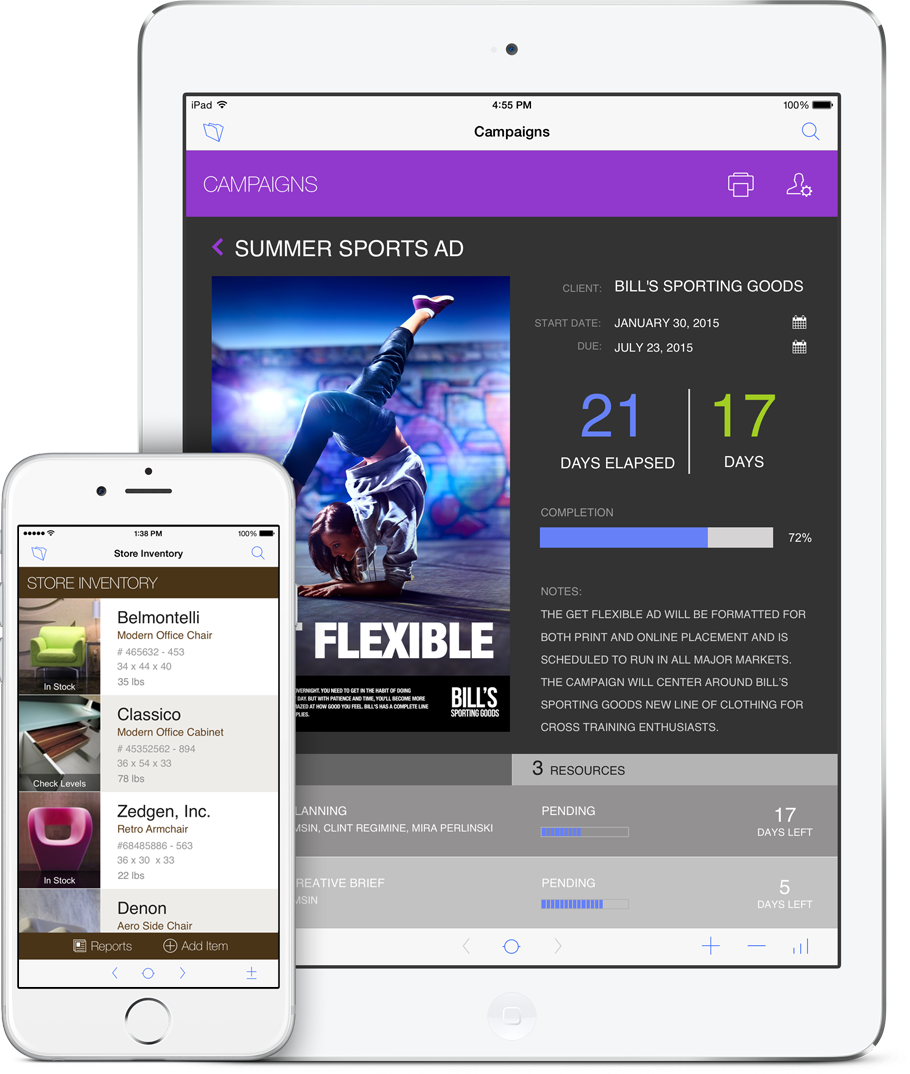
 FileMaker Go can free up small businesses and reduce paperwork.
FileMaker Go can free up small businesses and reduce paperwork.![FileMaker keeps you connected to your data [Video]](https://kyologic.com/wp-content/uploads/2017/02/download.png)



 FileMaker allows for mobile apps and use.
FileMaker allows for mobile apps and use.