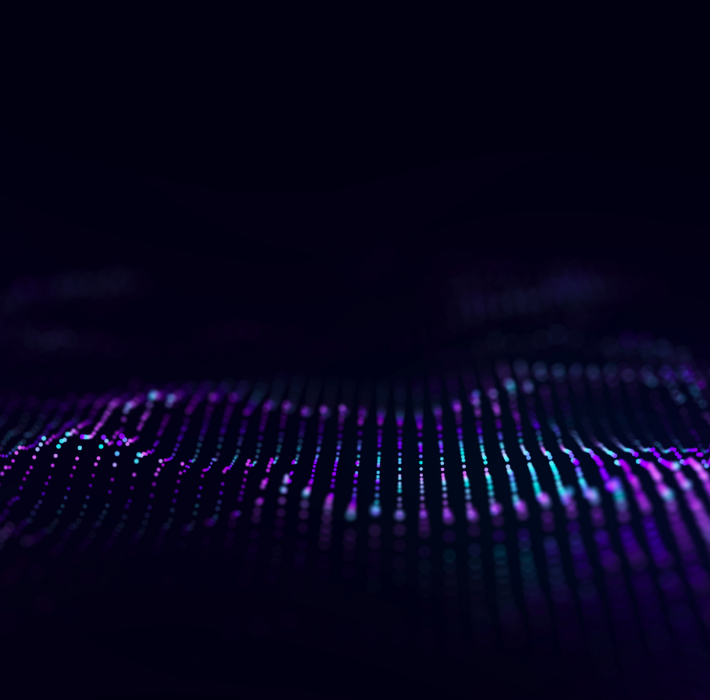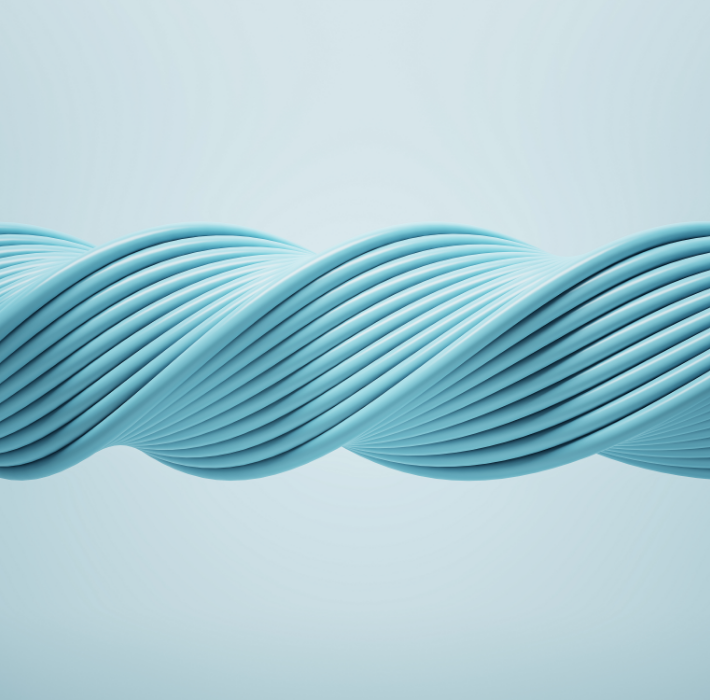In today’s fast-paced supply chain environment, real-time delivery tracking is no longer a luxury—it’s a necessity. Timely, accurate updates keep operations running smoothly and ensure that all stakeholders, from internal teams to clients, are informed every step of the way. Whether you’re a manufacturer coordinating deliveries or a 3PL provider managing complex shipping networks, having up-to-the-moment delivery data reduces uncertainty and improves customer satisfaction. Claris FileMaker offers a customizable platform that centralizes delivery data, providing your team and clients with real-time visibility into shipment progress.
Why Real-Time Delivery Tracking Matters
Supply chain disruptions, delays, and miscommunication can easily ripple across operations, affecting production schedules and customer commitments. With real-time delivery data, businesses can proactively address potential delays, reroute shipments if necessary, and keep all stakeholders informed. This transparency not only streamlines operations but also strengthens relationships with customers who value accurate, up-to-the-moment updates. For 3PL providers, real-time tracking becomes even more essential, as they need to provide both shippers and receivers with clear, reliable delivery information.
Benefits of Centralized Delivery Data
When delivery data is centralized within a single platform, businesses gain full visibility into their logistics operations. Benefits include:
Faster response times when issues arise
Improved internal coordination between sales, production, and shipping teams
Enhanced customer service through accurate delivery updates
Better reporting and post-delivery analysis
For companies working with 3PL providers, integrating external data feeds into a centralized system ensures all critical delivery information is easily accessible and actionable.
How Claris FileMaker Powers Real-Time Delivery Tracking
Claris FileMaker excels at bringing delivery tracking data into one seamless, customizable platform. Whether pulling data from GPS tracking systems, carrier APIs, or internal logistics tools, FileMaker integrates all delivery data into an easy-to-use dashboard. Teams can monitor shipment progress in real time, trigger automated alerts when delays occur, and generate customized delivery reports for internal and external stakeholders. By offering full flexibility, Claris FileMaker ensures your delivery tracking system meets your exact business needs.
Conclusion
Providing up-to-the-moment delivery data is essential for maintaining seamless operations and keeping all stakeholders informed. Claris FileMaker offers the tools to centralize delivery data, provide real-time visibility, and enhance both internal efficiency and customer satisfaction. Interested to learn more about how Claris FileMaker can solve for real-time delivery tracking? Reach out to Kyo Logic here.