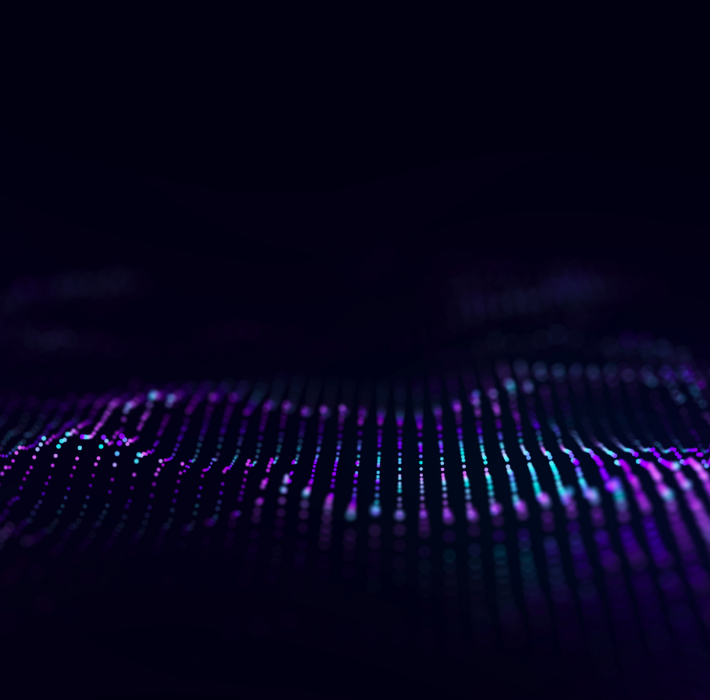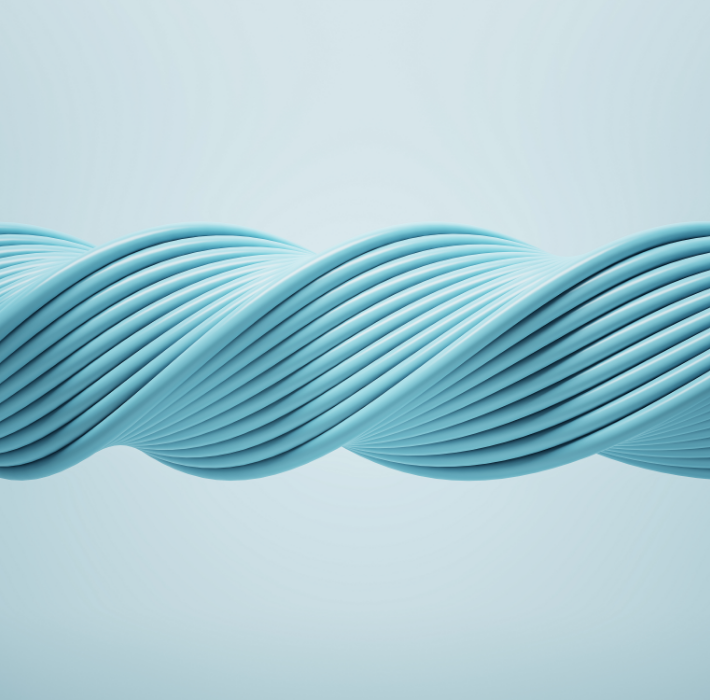Can Your FileMaker Do This? FileMaker, AI-Built Apps, and Enterprise Suites: A Practical Guide
Teams have great options today. Enterprise suites like Salesforce or Oracle bring breadth and governance. AI-built apps (custom code with GPT-style copilots) offer full creative freedom. FileMaker 2025 (with Claris Studio + Claris Connect) adds a low-code layer for the everyday work: forms, approvals, exceptions, and quick changes.
This is about picking the right tool and helping them work well together.
The Landscape (What Each Does Best)
Enterprise Suites (Salesforce/Oracle/etc.)
Ideal as systems of record with strong data models, compliance, and mature ecosystems. Strong for standardized processes that don’t change often.
AI-Built Apps (custom code + copilots)
Great for new experiences and bespoke logic when you want full UI freedom or internet-scale delivery.
FileMaker 2025 (with Studio + Connect)
A natural fit as the operations layer for departmental workflows, field capture, and dashboards (the work that shifts month to month and involves real people and real context).
Why FileMaker (What It Does Uniquely Well)
Operations-in-a-box: Data, UI, scripts, and security in one place, so changes are fast and safe.
Governed agility: Roles, logging, and auditable changes without a sprawling codebase.
Field-ready inputs: FileMaker Go + Claris Studio handle photos, scans, GPS, signatures. No custom app required.
Event-driven automation: Event-Driven Connect turns record changes into Slack/Teams alerts, tickets, emails, and documents.
Standards at the edge: OData (Power BI), Data API/eDAPI, and JSON for clean hand-offs to the broader stack.
Incremental modernization: Keep Salesforce/Oracle steady; add FileMaker where hands-on work happens. Quick wins, low disruption.
Who tends to benefit most
Departments of 10–200 daily users (Ops, Supply Chain, Field Service, QA, Facilities, Finance Ops)
Teams juggling spreadsheets, email approvals, and plug-ins
Organizations that need mobile/web data capture without funding a full custom app build
Where Each Typically Wins
Enterprise suites are strong for: deep modules (CPQ/ERP), strict compliance, global scale with unified governance.
AI-built apps are strong for: highly branded, external-facing portals; novel algorithms/services; full framework freedom.
FileMaker is strong for: rapidly evolving or highly custom internal workflows, immediate field capture, event-driven automations, and fast time-to-value.
How FileMaker Works Alongside Salesforce/Oracle
Common patterns
Keep the system of record in Salesforce/Oracle.
Use FileMaker as a system of engagement where people enter, review, approve, and act.
Bridge them with:
Claris Connect for “when X happens → do Y” workflows
Data API/eDAPI for JSON hand-offs
OData for analytics in Power BI/Tableau
SSO (Okta/Azure AD) for unified identity
Example flows
Case Management: A case in Salesforce triggers a FileMaker triage workspace (Studio forms + dashboards); updates return to Salesforce.
Manufacturing/Logistics: Oracle holds inventory; FileMaker handles receiving, QC, and exceptions on the floor; results sync back via Connect/Data API.
Healthcare/Education: Core records live in the suite; FileMaker covers mobile intake, audits, and scheduling with role-based access.
Quick Start (Non-Technical)
Choose one pain point outside the suite (spreadsheets, email approvals, field capture).
Mirror the workflow in FileMaker/Studio: one browser form + one small dashboard.
Connect to Salesforce/Oracle via Connect or Data API (start one-way, then add updates).
Trigger actions on events (status change → Slack/Teams → ticket/doc/email).
Pilot for two weeks and measure time saved, fewer errors, and faster visibility.
Next step: Want to see how this can look in your environment? We can stand up one FileMaker/Studio workflow, one automation, and one suite integration so you can evaluate impact before scaling.