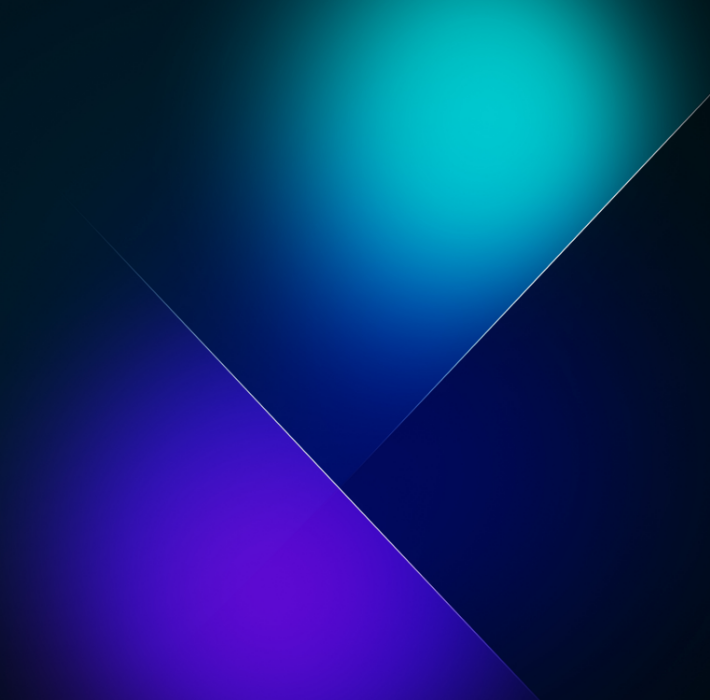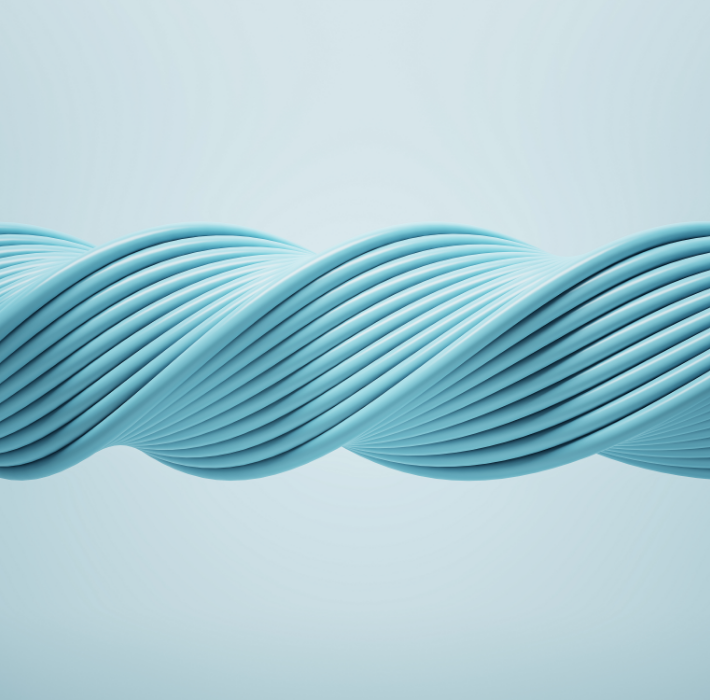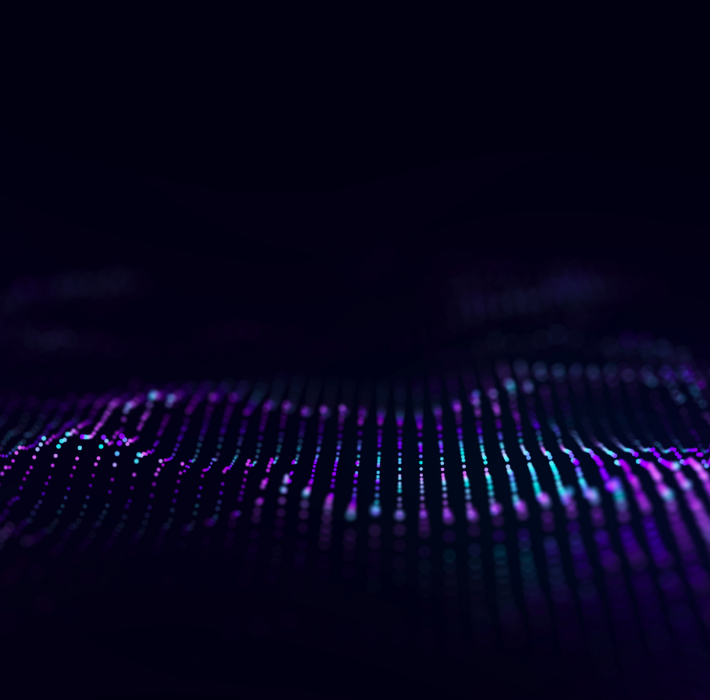We live in an age where entire industries seem to spring up overnight. New ideas and innovations are turned into powerful products and services. Technology and creativity allow us to fill hyper-specialized niches, and build viable businesses serving very specific customer segments. “Niche businesses” could refer to something as popular as a hot yoga studio or ecommerce business, or something as specific as a manufacturer of highly-specialized tools for commercial plumbers.
Regardless of the industry you find yourself in, these specialized business ventures often require specialized tools themselves. An out-of-the-box CMS or point-of-sale software just doesn’t cut it. “Custom” is often correlated with “expensive.” But in the case of custom FileMaker solutions, that isn’t the case.
Flexibility and Scalability
One of the most significant advantages of custom FileMaker solutions is their flexibility and scalability. Unlike off-the-shelf software, which often forces you to adapt your business processes to fit its design, a custom FileMaker solution is built around your specific requirements. This means you only pay for the features you need, avoiding the unnecessary costs associated with generic software.
As your business grows, your software needs will evolve. FileMaker solutions can be easily scaled to accommodate this growth. Whether you need to add more users, integrate new features, or expand functionality, custom FileMaker solutions can be adapted without the high costs associated with switching to a new system.
Reduced Licensing Fees
Off-the-shelf software typically involves recurring licensing fees, which can add up over time. For instance, a software package that costs $100 per user per month for a team of 50 can result in an annual expense of $60,000. In contrast, custom FileMaker solutions usually involve a one-time development cost with significantly lower ongoing maintenance fees. This pricing model can result in substantial savings, especially for businesses with many users.
Customization for Specific Needs
One size does not fit all when it comes to business software. Generic software often includes features that your business may never use, yet you still pay for them. With a custom FileMaker solution, the software is designed specifically for your business processes. This customization ensures that you get the exact functionality you need, enhancing productivity and efficiency.
For example, if your business requires a unique workflow for managing client information, a custom FileMaker solution can be built to streamline this process. This tailored approach not only saves time but also reduces costs by eliminating the need for workarounds or additional software.
Integration with Existing Systems
Many businesses use multiple software systems to manage different aspects of their operations. Integrating these systems can be complex and costly, especially with off-the-shelf software that may not be designed for interoperability. Custom FileMaker solutions, however, can be built to integrate seamlessly with your existing systems. This integration capability reduces the need for manual data entry and minimizes errors, saving both time and money.
For instance, a custom FileMaker solution can be integrated with your accounting software, CRM, and other business applications. This seamless integration ensures that data flows smoothly between systems, enhancing overall efficiency and reducing operational costs.
Lower Training Costs
Training employees to use new software can be time-consuming and expensive. Off-the-shelf software often comes with a steep learning curve, requiring extensive training to ensure that all employees can use it effectively. Custom FileMaker solutions, however, are designed to be intuitive and user-friendly. Since they are tailored to your existing processes, employees can adapt more quickly, reducing the time and costs associated with training.
Enhanced Security and Compliance
Data security is a critical concern for businesses of all sizes. Off-the-shelf software may not offer the level of security or compliance required for your industry. Custom FileMaker solutions can be built with robust security features tailored to your specific needs, ensuring that sensitive data is protected. This customization can help you avoid costly data breaches and ensure compliance with industry regulations.
Custom FileMaker solutions offer a cost-effective alternative to off-the-shelf software, providing flexibility, scalability, and tailored functionality. By reducing licensing fees, lowering training costs, and integrating seamlessly with existing systems, these solutions can fit within your budget while meeting your specific business needs. Investing in a custom FileMaker solution can lead to significant cost savings and improved operational efficiency, making it a smart choice for businesses looking to optimize their software investments.
If you’re looking for ways FileMaker can help you, reach out to Kyo Logic here. We’ll provide a free consultation and walk you through opportunities and options.