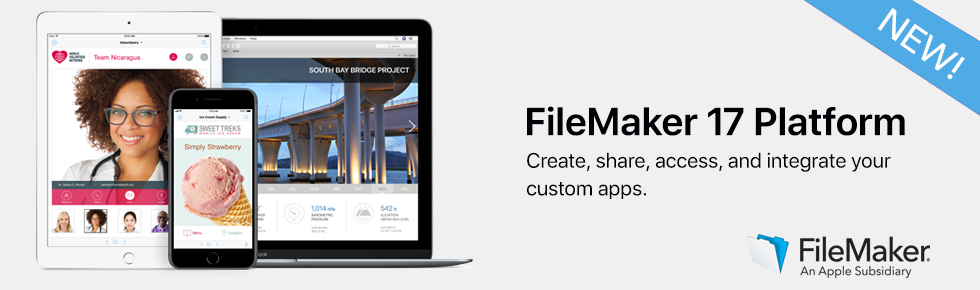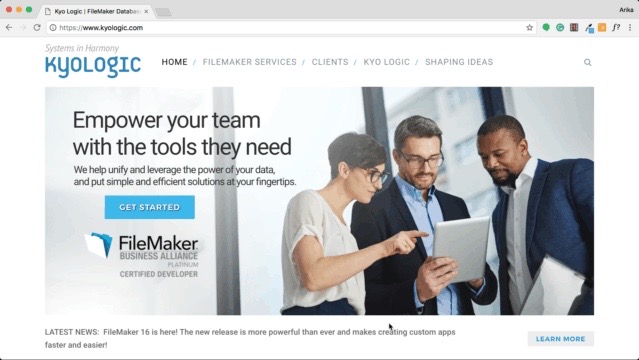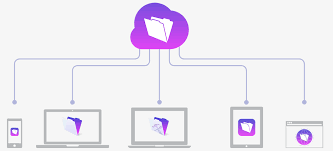FileMaker 17 Overview!
FileMaker 17 is finally here, and we are excited to review all the new features included! FileMaker releases new versions of the powerful database annually and this year may be the best release yet. In this post, we will review all the new features that have been released in FileMaker Pro Advanced, FileMaker Go, FileMaker Server, FileMaker Cloud, and FileMaker WebDirect. In separate articles, we will provide a more in-depth look at some of our favorite new features and a breakdown of the new licensing programs!
What’s New in FileMaker 17!
- Layout Mode was redesigned for streamlined development
- FileMaker now allows users to add default fields when you create new tables
- FileMaker will now be able to handle multiple email attachments
- FileMaker Data API is no longer a trail feature and supports scripts and uploading files to container fields
- FileMaker Go will now support local notifications
- Users can now drag and drop text, photos, and files between apps while using FileMaker Go!
Development
Group Object Selection
While developing in FileMaker you have had the ability to group together objects but when you needed to modify, reposition, or resize an individual object inside the group you would have to undo the groupings. With the Group Object Selection, you are able to select individual objects within a group and modify as needed.
Redesigned Layout Mode
FileMaker has redesigned layout mode for a more streamlined design environment. The Inspector, Fields tab and Objects tab will now be pinned inside the document window, so you will no longer lose them on other screens while working!
Default Fields
Most developers include a group of standard default fields in every application that is created, FileMaker has now added default fields to help streamline the process of creating new fields such as primary key, creation date, modification date, and who the record was created or modified by. Just add a new table within FileMaker and these fields will automatically be created. These fields can be customized or removed via an XML file.
Scripting Enhancements
FileMaker has added two new scripting enhancements to FileMaker 17. First, they have enhanced the Perform Script and Perform Script on Server script steps by adding the ability to specify which script should run by name. Second, They have added support for using variables in the input field to populate and retrieve text within a Show Custom Dialog script step.
Multiple Email Attachments
FileMaker has had the ability to send emails directly from your application for some time but up until now, users have been limited to only one attachment. In FileMaker 17 users will now have the ability to add multiple attachments when sending emails.
Copy and Paste Custom Menus
Save time while developing but reusing custom menus that you have created in other FileMaker apps. All you have to do is copy menu sets, menus, and menu items and paste them into your file!
FileMaker Data Migration Tool
Using the FileMaker Data Migration Tool developers will be able to cut the time it takes while importing large data sets in half. The new command-line tool will help when you update your deployed custom apps.
Deployment
FileMaker Server Admin Console
For easier administration of FileMaker applications, the FileMaker Server Admin Console was redesigned to provide a streamlined user interface. The Admin Console will feature a Dashboard page to easily monitor hosted apps, connected clients, and system statistics. Administrators will also receive notifications that will provide more detail on how to handle errors if they occur.
Work While Reconnecting
If a network connection to FileMaker Server is lost while you are working you will be able to continue working on files that do not depend on the host until the connection is restored.
Cloud
FileMaker Cloud will support all new features for FileMaker 17. Users will also have the ability to use the Comodo SSL certificate for 60-day free trails.
Mobility
Configure Local Notification
FileMaker Go will increase iBeacon technologies to include local notifications. Any iPad or iPhone that is using FileMaker Go that is running in the background will display local notifications such a meeting reminds, or when an iBeacon is near. Just set up scripts that will send local alerts based on info from your device!
Auto-Complete
Auto-Complete has been a great tool on the Desktop in FileMaker Pro but now this feature will be coming to FileMaker Go! Start typing a letter or two into a text field and a list of items that match what you are typing will appear!
Drag and Drop
FileMaker users will not have the ability to drag and drop text, photos, and files between apps on the iPad while running a minimum of iOS 11.
Integration
FileMaker Data API
FileMaker first introduced the FileMaker Data API as a trail in FileMaker Server 16 as an easy way to integrate your FileMaker data to other popular apps and we services using the industry standard REST API. In FileMaker 17 this will no longer be a trail and will include powerful new features including support for FileMaker Server scripts and the ability to upload files to container fields. FileMaker has also added more standardized API formats to make the FileMaker Data API easier to work with.
Security
Account Lockout
Security has been the main focus for FileMaker in the most recent releases. To continue strengthening security throughout the FileMaker Platform, users will now be temporarily locked out of accounts after failed login attempts. Users must wait 5 minutes before they can attempt to log back in.
To learn more about FileMaker 17 or incorporate these awesome new features in your FileMaker database today give Kyo Logic a call!