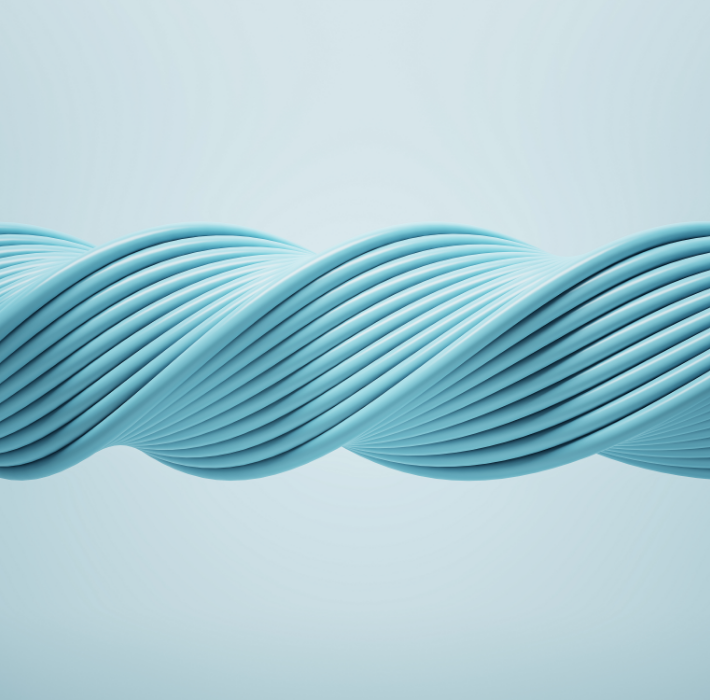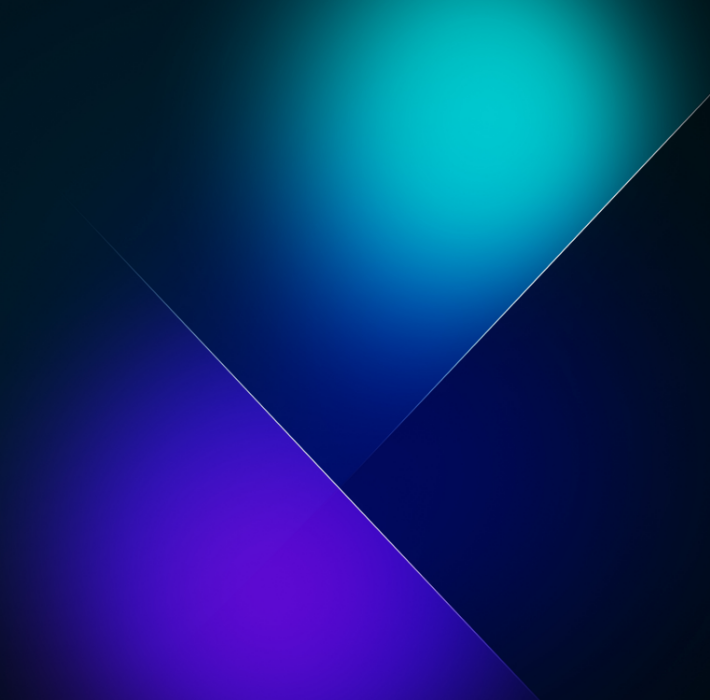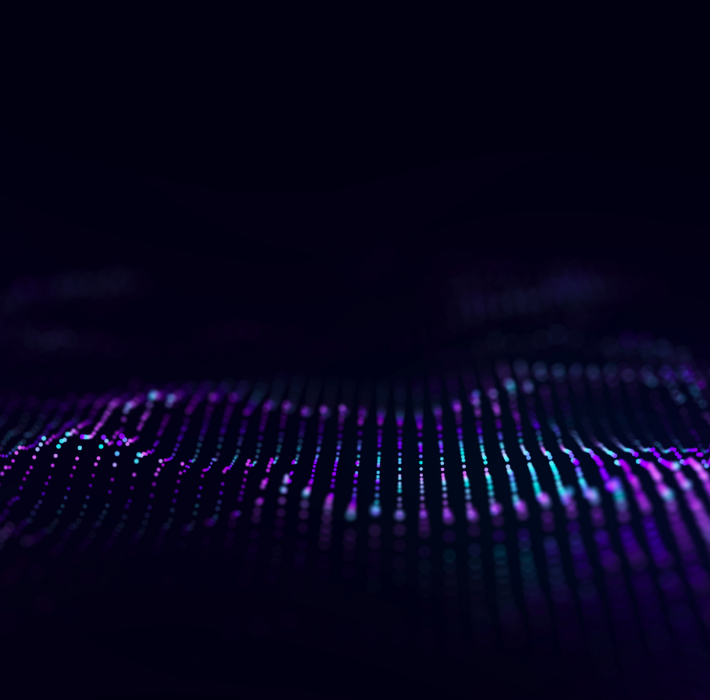Healthcare laboratories are essential in diagnostics, research, and patient care, where accuracy, efficiency, and compliance are critical. Managing lab data, tracking samples, and ensuring regulatory compliance can be complex and overwhelming without the right tools. This is where Laboratory Information Management Systems (LIMS) come in. LIMS software provides laboratories with the ability to streamline operations, improve workflow tracking, and manage critical data with precision. However, off-the-shelf LIMS solutions may not fully address the unique requirements of every lab. For healthcare laboratories, customizing LIMS software is key to maximizing efficiency, improving data accuracy, and meeting specific lab needs.
With its flexibility and customization capabilities, Claris FileMaker offers healthcare laboratories the ability to create tailored LIMS solutions that enhance workflow tracking, ensure compliance, and manage samples efficiently. In this post, we will explore how healthcare labs can benefit from using Claris FileMaker to build customized LIMS software.
For healthcare laboratories, where precision and compliance with standards like HIPAA and CLIA are essential, customized LIMS software provides a tailored solution that meets the specific needs of the lab while enhancing operational efficiency.
How Claris FileMaker Can Work as a Custom LIMS Solution
Claris FileMaker is a powerful, low-code platform that enables users to develop custom applications without the complexity of traditional software development. It’s particularly useful for industries with unique workflows, such as healthcare laboratories, where out-of-the-box LIMS software may not provide the necessary level of customization.
Here’s how Claris Claris FileMaker can be leveraged to create a robust and customized LIMS solution:
Custom Database for Sample Management: Claris FileMaker allows labs to build a centralized database specifically tailored to manage a wide variety of sample types—such as blood, tissue, and DNA. Healthcare laboratories can track sample locations, storage conditions, processing timelines, and testing outcomes in a customized Claris FileMaker solution. This level of detail ensures that every sample is properly handled, minimizing the risk of errors or contamination.
Automated Workflow Tracking: Claris FileMaker’s workflow automation capabilities make it ideal for tracking the steps involved in lab operations. Labs can set up automated workflows for key processes such as sample registration, test scheduling, and report generation. This ensures that each step in the process is completed on time and according to protocol. Claris FileMaker’s automation features reduce manual effort, improve efficiency, and minimize the potential for human error.
Compliance Tracking and Auditing: Compliance with industry regulations such as HIPAA, CLIA, and CAP is critical for healthcare laboratories. Claris FileMaker can be customized to help labs ensure compliance by incorporating features such as audit trails, secure data encryption, and automated reminders for certification renewals. With Claris FileMaker, labs can easily generate reports and document their compliance efforts, ensuring they are always prepared for audits.
Tailored Data Management for Regulatory Standards: Healthcare laboratories must adhere to strict data security standards to protect patient information and maintain compliance with healthcare regulations. Claris FileMaker’s built-in security features, including user authentication, data encryption, and role-based access controls, provide an added layer of protection. Labs can customize these features to align with specific regulatory needs, ensuring that all sensitive data is secure and accessible only by authorized personnel.
When developing a custom LIMS solution with Claris FileMaker, healthcare laboratories can take advantage of several key features that support efficiency and compliance:
Customizable Dashboards: Claris FileMaker allows labs to create intuitive, role-specific dashboards that provide real-time data insights. Lab technicians, managers, and compliance officers can each have tailored views that track key performance indicators (KPIs) relevant to their roles, such as sample processing times, test outcomes, or compliance reports.
Sample Tracking and Inventory Management: Tracking samples is a fundamental part of any lab’s workflow. Claris FileMaker can be customized to track the entire lifecycle of a sample—from collection to disposal—while also managing inventory levels of necessary reagents and materials. Custom sample tracking ensures that no sample is misplaced, lost, or mishandled during its journey through the lab.
Workflow Automation: With Claris FileMaker’s workflow automation capabilities, healthcare laboratories can reduce the need for manual intervention in routine tasks. For example, Claris FileMaker can automatically schedule tests, notify lab staff of upcoming deadlines, and generate patient reports as soon as results are available. This automation not only saves time but also ensures that lab processes are carried out accurately and consistently.
Compliance Management and Documentation: Claris FileMaker’s flexibility makes it quick and effective to build compliance management features into your LIMS. Labs can automate the tracking of regulatory certifications, maintain audit trails, and ensure that all data is securely stored in compliance with HIPAA and other healthcare regulations. The ability to generate customized compliance reports on demand helps laboratories stay prepared for audits and inspections.
For healthcare laboratories, managing samples, ensuring regulatory compliance, and improving workflow efficiency are critical to operational success. While standard LIMS software may provide basic functionality, a custom LIMS solution built with Claris FileMaker offers the flexibility, scalability, and integration capabilities needed to meet the specific requirements of healthcare labs. By leveraging Claris FileMaker, labs can streamline operations, improve accuracy, and enhance collaboration with healthcare providers, all while ensuring that regulatory compliance is seamlessly maintained.
At Kyo Logic, we specialize in creating tailored LIMS solutions using Claris FileMaker for healthcare laboratories. Contact us today to learn how we can help your lab develop a custom solution that meets your specific needs and optimizes lab performance.
If you want to learn more, you can reach out to us here.