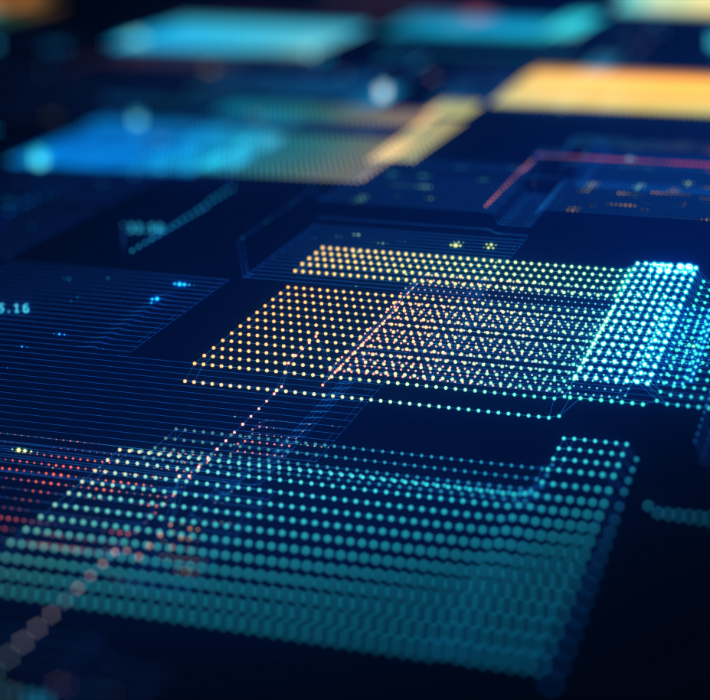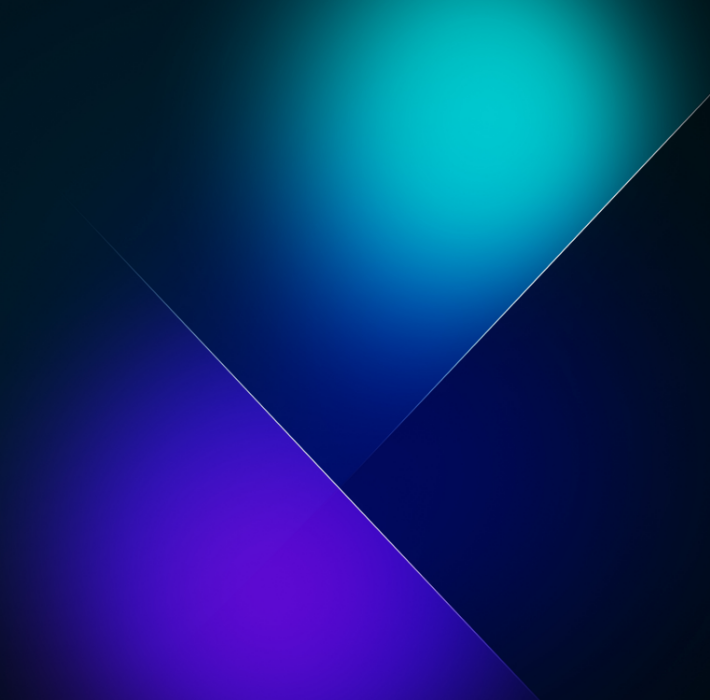Providing comprehensive patient care requires more than just clinical expertise—it demands seamless coordination of data across multiple platforms. Electronic Health Record (EHR) systems are essential for managing patient data like clinical notes, medical histories, and treatment plans. Meanwhile, Enterprise Resource Planning (ERP) systems focus on the administrative side of healthcare, including inventory management, billing, and resource allocation.
By integrating custom ERP systems with EHR platforms, healthcare providers can create a holistic ecosystem that bridges clinical and administrative workflows. This integration enhances data accessibility, streamlines processes, and ultimately delivers a better patient experience.
The Need for ERP and EHR Integration
Healthcare organizations often rely on separate systems for clinical and operational management. While EHR systems excel in handling patient-focused data like lab results and clinical notes, ERP systems manage critical back-office functions such as procurement, staffing, and financial operations. Operating these systems in silos can lead to inefficiencies, data duplication, and gaps in communication.
Integrating ERP and EHR systems addresses these challenges by creating a unified platform that connects clinical and operational data. This not only improves internal workflows but also enhances the quality of patient care by ensuring that healthcare providers have access to all relevant information at the right time.
Key Benefits of Integrating ERP and EHR Systems
Centralized Data Management: Integration eliminates data silos by creating a single source of truth for all patient-related and operational information. Whether it’s a patient’s lab results or the availability of medical equipment, healthcare providers can access all necessary data in one place.
Improved Patient Experience: By connecting ERP and EHR systems, healthcare providers can offer a smoother patient experience. For instance, administrative staff can view clinical schedules alongside resource availability, ensuring that patients receive timely care without delays or overbookings.
Streamlined Communication Between Departments: Integration fosters better collaboration between clinical and administrative teams. For example, clinical notes in the EHR can automatically trigger updates in the ERP system to allocate resources, order supplies, or schedule follow-up care.
Enhanced Reporting and Analytics: A unified ERP-EHR system allows for more comprehensive data analysis. Healthcare providers can generate reports that combine clinical and operational metrics, offering insights into patient outcomes, resource utilization, and financial performance.
Compliance and Security: Integrating ERP and EHR systems ensures that both platforms meet stringent healthcare regulations like HIPAA and GDPR. Automated workflows reduce the risk of human error in data handling, ensuring compliance while protecting sensitive patient information.
How ERP-EHR Integration Supports Comprehensive Patient Care
Connecting Clinical Notes with Operational Processes: Clinical notes contain critical information about a patient’s condition, treatment plans, and follow-up needs. Integration ensures that this information flows seamlessly into operational workflows managed by the ERP system. For example:
A physician’s clinical note recommending a diagnostic test can automatically generate a lab requisition in the ERP system.
Scheduling follow-up appointments becomes easier when clinical data and administrative schedules are synchronized.
Lab Results Integration: Lab results are a cornerstone of patient care, influencing diagnosis and treatment decisions. Integrating ERP and EHR systems allows lab data to be instantly accessible across departments. For instance:
Lab results uploaded to the EHR can trigger inventory adjustments in the ERP system if additional testing supplies are needed.
Billing for lab tests can be automated, reducing administrative workload and ensuring accuracy.
Resource Optimization: ERP systems are crucial for managing resources like staff, equipment, and facilities. When integrated with EHR systems, resource allocation can be directly informed by patient care requirements. For example:
A spike in patient admissions recorded in the EHR can automatically update staffing schedules and resource procurement in the ERP system.
Equipment availability for scheduled procedures can be tracked and managed in real time, reducing delays and improving efficiency.
Personalized Data Management: Integration allows healthcare providers to tailor data management to specific patient needs. For example:
Patient-specific dietary requirements recorded in the EHR can trigger appropriate meal preparation in the ERP system.
Medication orders in the EHR can update inventory levels and reordering schedules in the ERP.
Challenges and Solutions in ERP-EHR Integration
Challenge: Ensuring Data Compatibility
Solution: Custom integration frameworks can bridge differences in data formats and workflows between ERP and EHR systems. Partnering with experienced developers like Kyo Logic ensures seamless integration without disrupting existing operations.
Challenge: Maintaining Regulatory Compliance
Solution: Integrated systems can automate compliance tracking, such as maintaining audit trails for all patient data interactions, ensuring adherence to laws like HIPAA and GDPR.
Challenge: User Adoption
Solution: Training staff to use the integrated system is critical. Intuitive dashboards and role-specific interfaces can simplify the learning curve and encourage adoption.
Why Choose Kyo Logic for ERP-EHR Integration?
We specialize in creating custom solutions that help healthcare providers enhance their operational efficiency and patient care. Here’s how we can help with ERP-EHR integration:
Tailored Solutions: We design custom ERP and EHR integrations that address the specific needs of your organization, whether it’s optimizing workflows, improving data accessibility, or ensuring compliance.
Seamless Implementation: Our team ensures a smooth integration process with minimal disruption to your daily operations. We handle data migration, system configuration, and user training to help you get the most out of your investment.
Compliance Expertise: With extensive experience in healthcare regulations, we ensure that all integrated systems meet the highest standards of security and compliance.
Ongoing Support: Kyo Logic provides ongoing support and maintenance to ensure that your integrated system continues to deliver value as your organization grows and evolves.
Integrating ERP and EHR systems is a game-changer for healthcare organizations looking to provide comprehensive patient care. By connecting clinical and operational data, this integration streamlines workflows, enhances collaboration, and ensures that patients receive timely, personalized care. From synchronizing lab results and clinical notes to optimizing resource allocation, an integrated ERP-EHR platform transforms how healthcare providers operate.
At Kyo Logic, we are committed to helping healthcare organizations achieve their goals through tailored ERP-EHR integration solutions. Contact us today to learn how we can create a unified platform that supports your mission to deliver exceptional patient care.