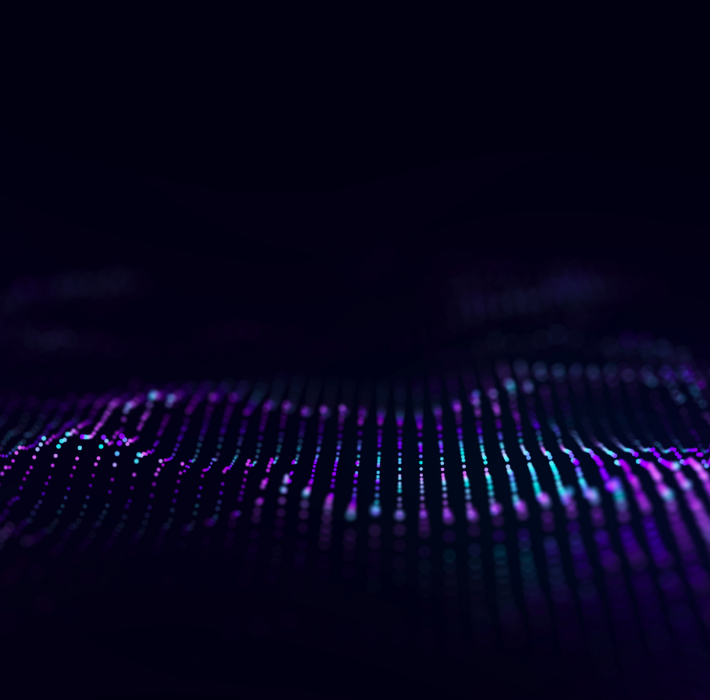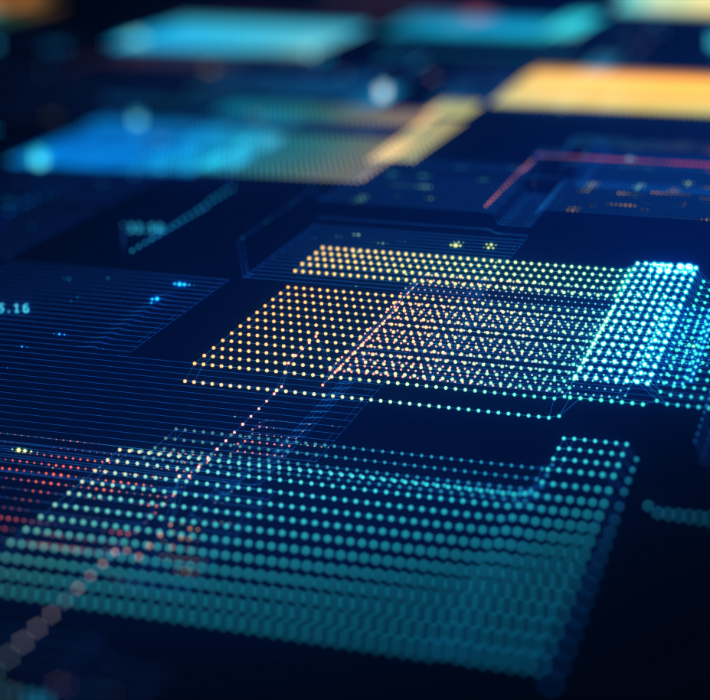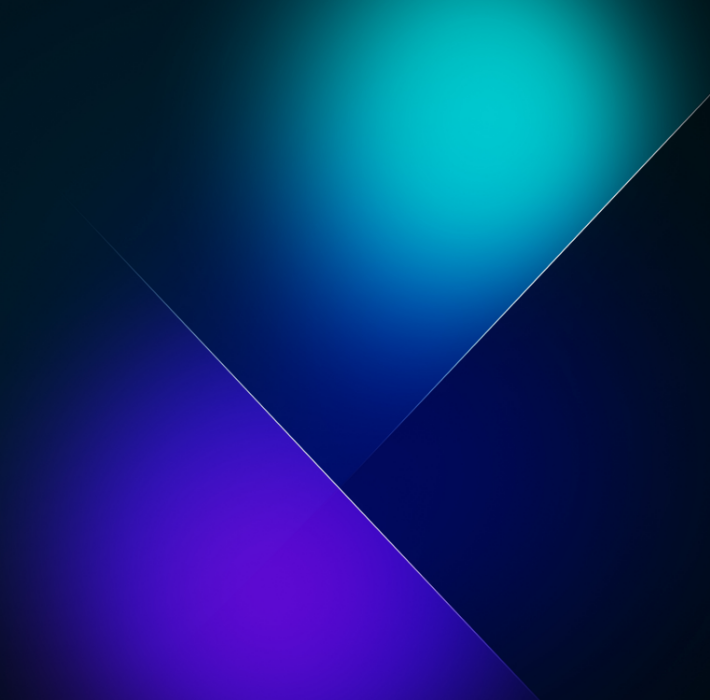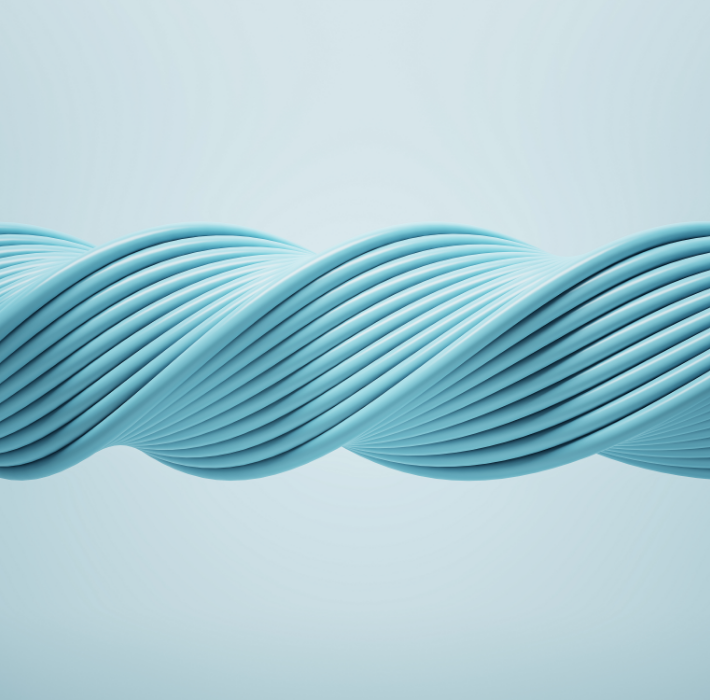In fast-moving environments like conventions, field service, or equipment rentals, staying on top of inventory is crucial. Missing or overbooked items can lead to project delays, lost revenue, and unhappy clients. To operate efficiently, businesses need a way to track every delivery and return as it happens—with total accuracy and visibility.
Claris FileMaker offers a powerful way to track inventory in real time. With a custom FileMaker app, your team can monitor stock levels across multiple locations, log item deliveries and returns on the go, and reduce manual errors with barcode scanning or automated workflows. The result is a streamlined process that keeps everyone aligned—whether they’re in the office, on the warehouse floor, or at a client site.
Why Real-Time Inventory Tracking Matters
Outdated or manual tracking methods often lead to:
Inaccurate Stock Counts – Items go missing or are double-booked.
Delayed Deliveries – Teams lose time locating available inventory.
Lost Revenue – Unavailable or forgotten items cause missed opportunities.
Disjointed Workflows – Teams rely on phone calls or emails to confirm stock status.
These issues are magnified when your operations involve multiple events, frequent shipments, or 3PL coordination.
How FileMaker Simplifies Real-Time Inventory Management
With Claris FileMaker, your inventory system can be built to match your exact workflows. Here’s how it helps:
Live Inventory Dashboards
FileMaker apps show current item counts by category, location, and status. Warehouse teams and project managers can instantly see what’s available.Mobile Check-In/Check-Out
Staff can scan items in and out using iPads or iPhones, automatically updating inventory in the central database.Track Deliveries and Returns
Document the delivery, return, and condition of each item. Attach photos or notes to create an auditable chain of custody.Automate Notifications
Trigger alerts when inventory is low or when returns are overdue, helping you stay proactive.3PL Integration
Coordinate inventory movement with third-party logistics providers by syncing FileMaker with external tracking systems or importing manifest data.
Designed for Your Operations
Unlike rigid out-of-the-box systems, FileMaker lets you customize every field, status, or report. Need to track serial numbers, condition reports, or upcoming reservations? Want to generate usage reports by event or client? You can build it all into your FileMaker solution—no coding team required.
Real-time inventory tracking is the foundation of smooth operations, especially when deliveries and returns happen on tight schedules. With Claris FileMaker, you gain full visibility into your stock, streamline coordination with teams and vendors, and prevent costly errors. Interested to learn more about how Claris FileMaker can solve for real-time inventory tracking? Reach out to Kyo Logic here.