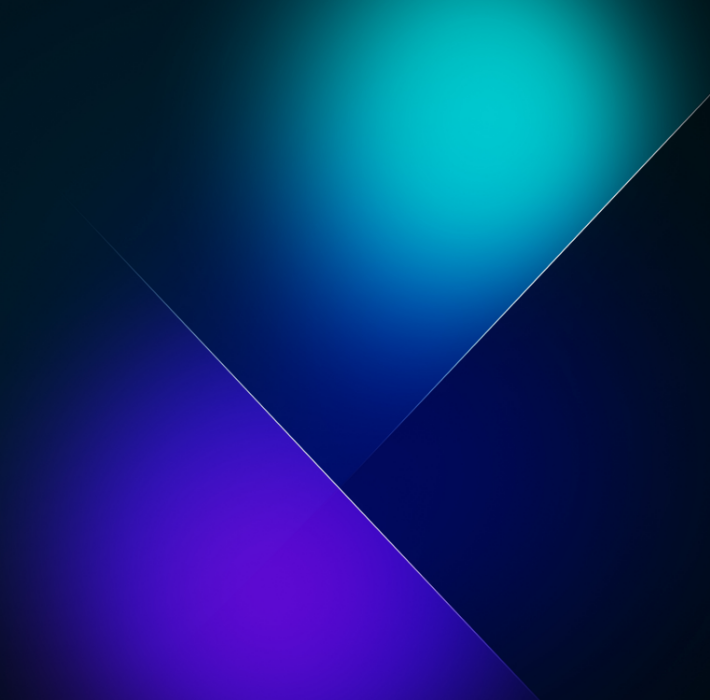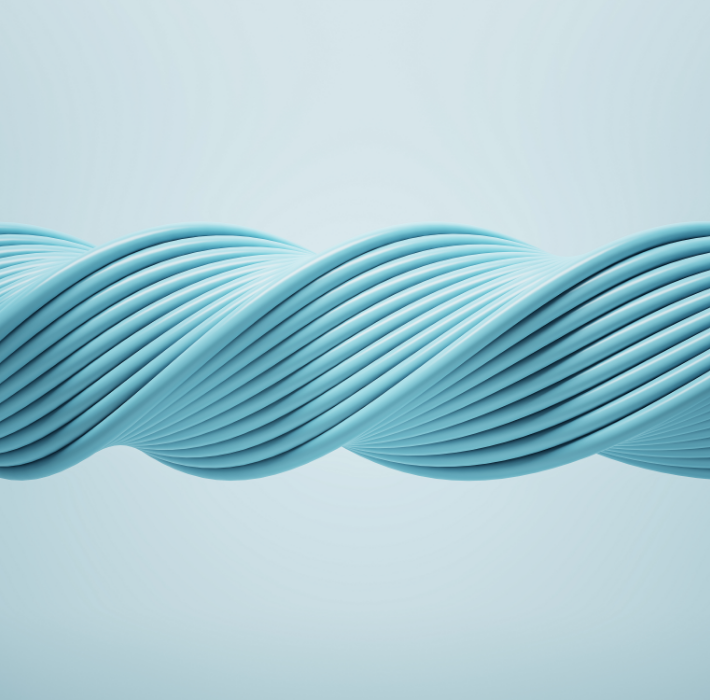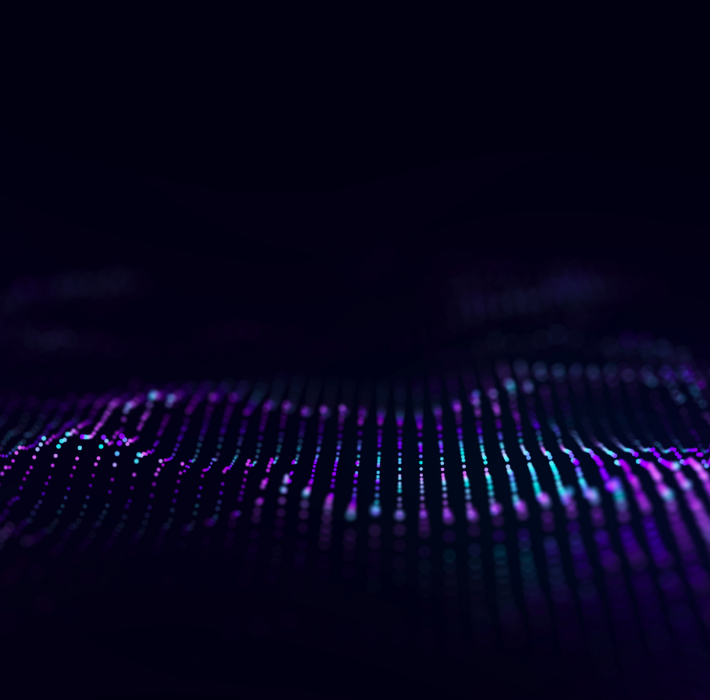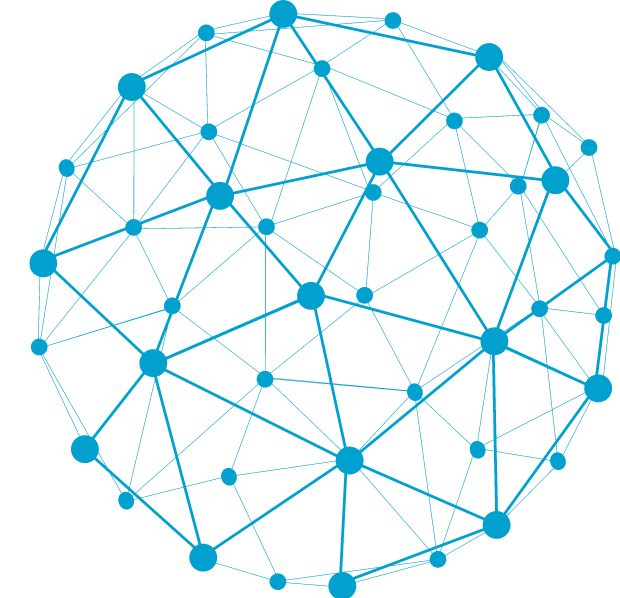Success begets complexity. As your business grows, so does the amount of data that needs to be stored and shared between employees on a daily basis. It’s important to have a solution that works for your specific needs. But more importantly, it’s critical that this solution can grow alongside the success and expansion of your company. Having to constantly transition to new, more robust systems and platforms will negatively affect your momentum. Information has to be transitioned or reformatted, and employees need to learn new ways of doing things.
Why Scaling Matters
Scaling a business is more than just increasing sales or expanding your customer base. It involves ensuring that your infrastructure, processes, and systems can handle increased demand without compromising quality or efficiency. As companies grow, they often face challenges such as data overload, inefficient processes, and difficulties in maintaining customer satisfaction. Without the right tools, these challenges can hinder growth and even lead to operational setbacks.
Custom Claris FileMaker solutions provide a robust foundation for scaling your business. Unlike off-the-shelf software, which may not fully address your specific needs or integrate seamlessly with your existing systems, a custom FileMaker solution is designed with your business in mind. This allows you to build and expand your operations on a platform that grows with you.
Streamlining Operations for Growth
One of the key advantages of custom FileMaker solutions is their ability to streamline operations. As your business scales, the volume of data you need to manage increases, as do the number of tasks and processes that need to be coordinated. Custom FileMaker solutions can automate many of these processes, reducing the burden on your team and allowing them to focus on higher-value activities.
For example, a custom FileMaker solution can integrate your sales, inventory, and customer relationship management (CRM) systems into a single platform. This not only reduces the time spent on manual data entry and reconciliation but also ensures that all departments have access to real-time information, leading to better decision-making and faster response times. Additionally, custom workflows can be created to automate routine tasks, such as generating reports or sending follow-up emails, further enhancing efficiency.
Ensuring Flexibility and Adaptability
As your business evolves, so too must your systems and processes. One of the biggest challenges businesses face when scaling is the rigidity of their existing software solutions. Many off-the-shelf products are designed for a one-size-fits-all approach, which can limit their ability to adapt to your changing needs.
Custom FileMaker solutions, on the other hand, are built with flexibility in mind. As your business requirements change, your FileMaker solution can be modified and expanded to accommodate new processes, data sources, or integrations. Whether you’re adding new products or services, entering new markets, or adopting new technologies, a custom FileMaker solution can be tailored to support your growth without the need for a complete system overhaul. This is the benefit of true customization — your software is built exactly to your needs.
Supporting Data-Driven Decision-Making
Effective scaling requires making informed decisions based on accurate and up-to-date data. Custom FileMaker solutions provide powerful data analytics and reporting capabilities that allow you to monitor key performance indicators (KPIs), track progress, and identify areas for improvement.
With a custom FileMaker solution, you can create personalized dashboards that display the metrics most important to your business. This allows you to quickly assess performance, identify trends, and make strategic decisions that support your growth objectives. Additionally, real-time data visualization tools enable you to stay agile and responsive, ensuring that you can pivot or scale operations as needed to capitalize on emerging opportunities.
Scaling your business is an exciting but challenging endeavor that requires the right tools and strategies to succeed. Custom FileMaker solutions offer the flexibility, scalability, and efficiency needed to manage growth effectively, ensuring that your operations can expand seamlessly without sacrificing quality or control. By investing in a custom FileMaker solution, you equip your business with the foundation it needs to thrive in an increasingly complex and competitive landscape. Whether you’re a small business poised for expansion or a large enterprise looking to optimize your operations, a custom FileMaker solution can help you achieve your growth goals and drive long-term success. If you’re looking for scaling and growth solutions, we’d love to help you. You can reach out to us here for a free consultation.