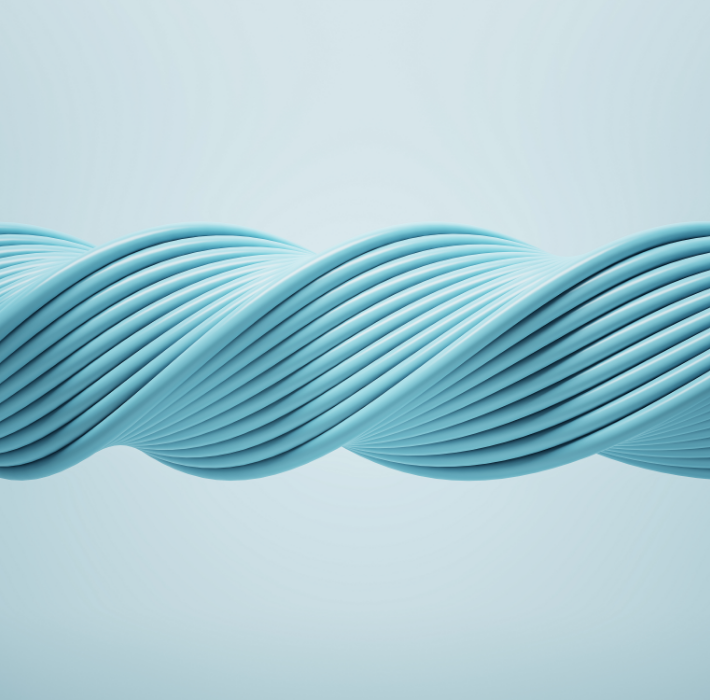Efficiency is everything. The ability to streamline operations, minimize downtime, and increase productivity directly impacts a company’s bottom line. With ever-evolving industry demands, manufacturers require systems that can keep up with their unique production workflows. This is where custom ERP solutions (Enterprise Resource Planning) come into play. Custom ERP solutions provide automated business solutions that are tailored to the specific needs of your manufacturing operation, integrating everything from supply chain management to custom CRM solutions, ensuring maximum manufacturing efficiency.
The Importance of Custom ERP Solutions for Manufacturing
A custom ERP solution is a comprehensive software platform designed to integrate and manage all core business processes in real-time. Unlike generic ERP systems, custom ERP solutions are tailored to meet the specific workflows and operational needs of your business.
In the manufacturing sector, this customization is crucial because manufacturers deal with complex processes, such as inventory management, production planning, and quality control. By integrating these functions into a single platform, custom ERP systems provide manufacturers with a unified view of their entire operation, making it easier to manage resources, forecast production needs, and respond to changing market conditions.
Key benefits of custom ERP solutions include:
-
Streamlining Operations: By centralizing all operational processes, custom ERP solutions eliminate the need for multiple, disconnected systems. This integration leads to improved communication between departments, faster decision-making, and greater overall efficiency.
-
Reducing Downtime: With real-time monitoring and automation, custom ERP systems can predict potential issues and alert management before they cause significant disruptions. This predictive maintenance capability helps to reduce equipment downtime and keeps production lines running smoothly.
-
Increasing Productivity: By automating routine tasks and improving workflow visibility, custom ERP solutions enable employees to focus on higher-value activities. This not only boosts productivity but also improves the overall quality of the final product.
Tailoring ERP Systems to Meet Specific Manufacturing Workflows
One of the biggest advantages of custom ERP solutions is the ability to tailor the system to fit the unique demands of your manufacturing process. No two manufacturers are alike, and off-the-shelf ERP systems often fail to meet the specific needs of each business. A custom ERP system, on the other hand, is designed with your workflows in mind, ensuring that it aligns with your operational goals.
Here’s why tailoring ERP systems is essential for maximizing manufacturing efficiency:
-
Flexibility for Industry-Specific Requirements: Manufacturing businesses operate in a variety of sectors—automotive, aerospace, electronics, consumer goods, and more. Each sector has its own set of regulatory requirements, production standards, and challenges. A custom ERP system can be designed to meet these specific requirements, ensuring that compliance and operational efficiency go hand in hand.
-
Optimizing Production Workflows: Custom ERP solutions allow manufacturers to map out and automate their unique production workflows. From raw material procurement to finished product delivery, each stage can be tracked and optimized for efficiency. With real-time data on production performance, manufacturers can quickly identify bottlenecks, make adjustments, and improve throughput.
-
Enhanced Inventory Management: Inventory management is a critical component of manufacturing efficiency. Too much inventory ties up capital, while too little can cause production delays. Custom ERP solutions offer advanced inventory tracking and forecasting tools that ensure manufacturers maintain the optimal inventory levels to meet demand without overstocking.
-
Integration with Automated Business Solutions: Many manufacturers are implementing automated business solutions, such as robotics and IoT (Internet of Things) devices, to improve efficiency. A custom ERP system can seamlessly integrate with these technologies, providing real-time data and automation across the entire production process. This leads to better resource allocation, more accurate demand forecasting, and faster time to market.
How Custom CRM Solutions Contribute to Manufacturing Efficiency
In addition to managing production workflows, a custom ERP solution can also integrate with custom CRM solutions to enhance customer relationship management. This is particularly important in industries where manufacturers work closely with clients to meet specific product specifications or timelines.
Here’s how custom CRM solutions play a role in boosting manufacturing efficiency:
-
Streamlined Client Communication: A custom CRM allows manufacturers to track all interactions with clients in real-time, ensuring that production schedules are aligned with customer expectations. This improves communication and helps manufacturers meet delivery deadlines without compromising quality.
-
Demand Forecasting: By analyzing customer data, custom CRM solutions can help manufacturers anticipate future demand, allowing them to adjust production schedules accordingly. This results in reduced lead times, more efficient resource planning, and better alignment with market demand.
-
Improved Product Customization: Many manufacturers offer custom products or variations to meet specific client needs. A custom CRM system integrated into the ERP allows for seamless management of these custom orders, ensuring that specifications are accurately communicated to the production floor and delivered on time.
The Role of Automation in Custom ERP Solutions
Automation is a key feature of custom ERP systems that contributes directly to manufacturing efficiency. By automating repetitive tasks, custom ERP solutions reduce the likelihood of human error and speed up processes that would otherwise require manual intervention.
Key areas where automation drives efficiency include:
-
Production Scheduling: Automated scheduling tools ensure that production timelines are optimized, resources are allocated efficiently, and there is minimal downtime between production runs.
-
Supply Chain Management: Custom ERP systems can automate the tracking and management of suppliers, ensuring that raw materials are ordered and received on time, reducing the risk of production delays.
-
Quality Control: By automating quality control processes, custom ERP solutions can help manufacturers detect defects earlier in the production process, reducing waste and improving product quality.
Custom ERP solutions are essential for manufacturers looking to stay competitive in today’s fast-paced market. By streamlining operations, reducing downtime, and increasing productivity, custom ERP systems provide manufacturers with the tools they need to optimize their workflows and meet industry demands. Moreover, the integration of custom CRM solutions and automated business processes ensures that manufacturers can not only meet but exceed customer expectations while maintaining operational efficiency.
At Kyo Logic, we specialize in developing tailored ERP solutions that address the unique challenges of the manufacturing sector. If you’re ready to take your manufacturing efficiency to the next level, contact us today to learn how our custom ERP solutions can help your business thrive.
If you want to learn more, you can reach out to us here.