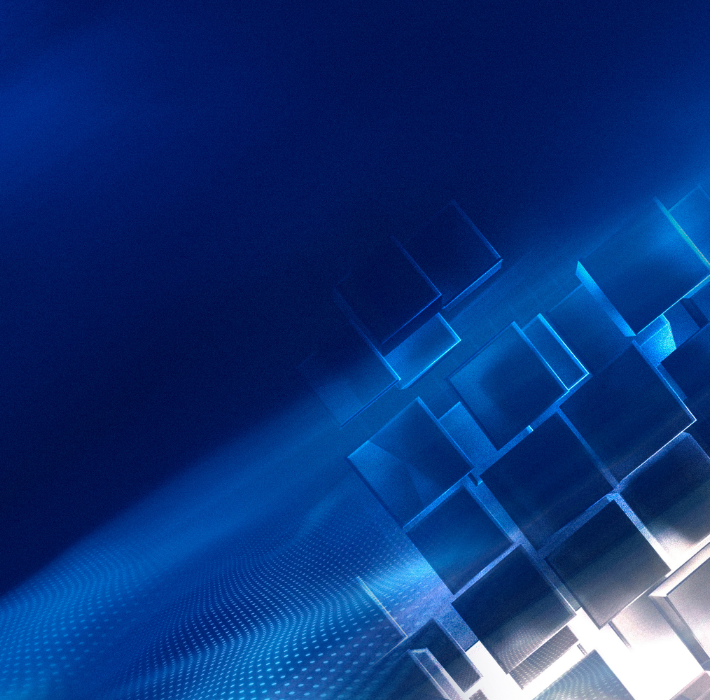Data storage is a critical component of any modern business. Virtually every piece of information from customer invoices to employee resources is stored digitally. While this makes for incredibly convenient access, it also makes this information susceptible to loss. Corruption may render files inaccessible. Employees may accidentally delete or modify critical files. Malware can infect or steal data. Flooding or fires can even destroy the physical server that stores the data.
Backing up data consistently and following best practices can help mitigate the impact these losses can have on business operations. If you’re using Claris FileMaker, there are also a number of features you can utilize to put these practices into action.
Ensure your data is backed up often. For any number of reasons, from power outages, to floods or fires, to human error, data can be lost. It’s important to have this data backed up elsewhere, in the event that your data server is somehow rendered inaccessible.
Data should be backed up at least every 24 hours. This ensures that, even in the event of a catastrophe, teams will still have access to relatively up-to-date information. Depending on the nature of the industry and how often critical pieces of data are updated, some businesses opt to back their data up more often.
Claris FileMaker can automate this process to help protect data and guarantee timely backups.
Backup data off-site. It’s incredibly important that your primary server and backup server are not in the same location. If a catastrophic event impacts the viability of a server in one location, the other server will not be affected.
Encrypt sensitive data. While accidents can certainly happen, it’s also important to encrypt data. Encryption ensures data cannot be changed or stolen, either by malicious third-parties or employees making accidental changes. Encryption acts as a second layer of protection that ensures the safety of your backups.
FileMaker offers encryption features that make this process seamless.
Utilize security measures. Password protect important data or employ a system where only necessary users have relevant access. This helps prevent attacks from third-parties, but also ensures employees won’t accidentally access information they shouldn’t be able to access.
Claris FileMaker includes the ability to password protect information and grant or deny specific users (or groups of users) access.
Account for endpoints. While your database may act as a single source of truth, it’s also possible that employees out in the field are using their personal devices or company-assigned devices to access your platform. In some instances, namely when reception is poor, the data updated on these devices may not reflect in real time. Backing up individual devices can help to create a more robust and accurate backup.
If you’re looking for ways to back up data or want to know more about FileMaker, Kyo Logic is here to help. You can reach out to us here.