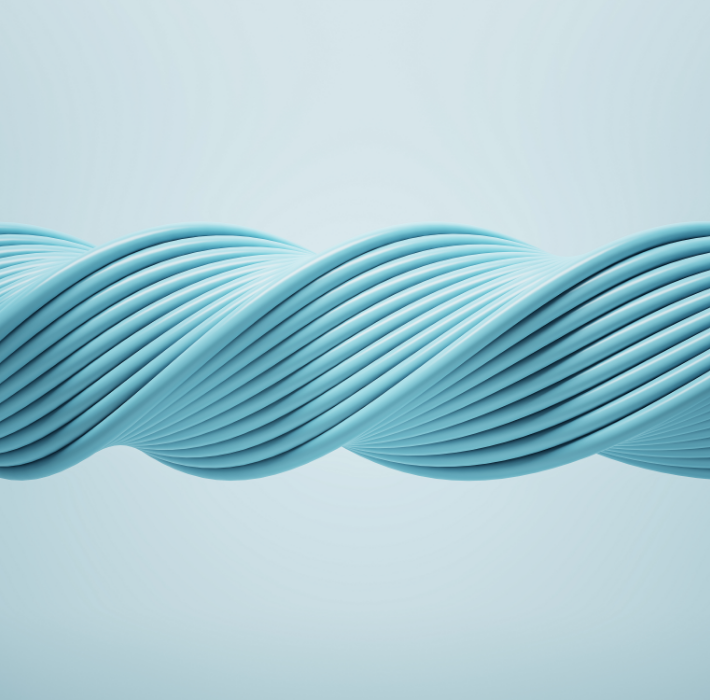There are virtually countless considerations to make when designing a website or application: typefaces and font hierarchies, design elements, colorways, workflows, CTAs… the list is endless. Most importantly, brands must envision how these elements coalesce to provide a positive user experience that’s reflective of your offerings.
Half of all web traffic comes from mobile devices, and Apple and Android applications are naturally being accessed from a phone or tablet. Understanding how users interact with a mobile device is critical in optimizing the user experience.
When designing a website intended for both desktop and mobile, the most obvious difference is alignment. Monitors and laptop screens are traditionally horizontal, while phones are vertical. A gorgeous pop-out menu with dozens of items might look amazing on desktop, but squished or cut-off on a phone. Intricate fonts that make your brand stand out might be virtually unreadable on a mobile device. Text can get squished. Buttons may feel out of reach.
Organize Content for Mobile
As mentioned, great desktop sites don’t translate well to an optimal mobile experience. Cramming detailed menus and complex infographics onto a tiny screen just doesn’t work. Vertical dropdown menus make navigating a website much simpler for mobile users.
Collapsible categories are also incredibly useful. Browsing dozens of options on a desktop is fine, but daunting on mobile. Allowing users to hide or show relevant categories will ensure their precious screen real estate isn’t being taken over by info that isn’t necessary for their experience.
Be Mindful of Touchscreens
A critical button or menu at the top of a screen might not mean much for desktop users, but it’s effectively out of reach for visitors on mobile. People tend to browse on their phones with one hand. Their other hand might be preoccupied holding a subway pole, a baby, or any number of other things. As such, placing menus and CTAs at the bottom of the screen— where their thumbs can easily reach— makes for a much better user experience.
Streamline
The faster a user can complete a task, the better. Mobile applications and sites should prioritize their primary function above all else. For example, an ecommerce app should make it easy for users to open the app, find their products, and make a purchase. This may involve placing a core group of popular items front and center, as opposed to the eye-catching graphics they would’ve seen on the desktop site.
Long, drawn-out forms are also discouraging for mobile users. Simplify the number of fields when possible, or place them on multiple screens.
Integrate Other Phone Applications
Mobile users expect certain functionalities when selecting them on their phone. For example, a contact page with a phone number and email should open those related applications. Links to relevant apps in their app store and addresses that open a map application are also considered standard integrations.
Optimized mobile designs mean less obstacles and pain points for customers to navigate. The easier an app is to use, the more likely a customer can access the information they need to have a successful interaction. If you’re looking for ways to design a fantastic mobile app for your company, Kyo Logic would love to hear from you. You can contact us here.