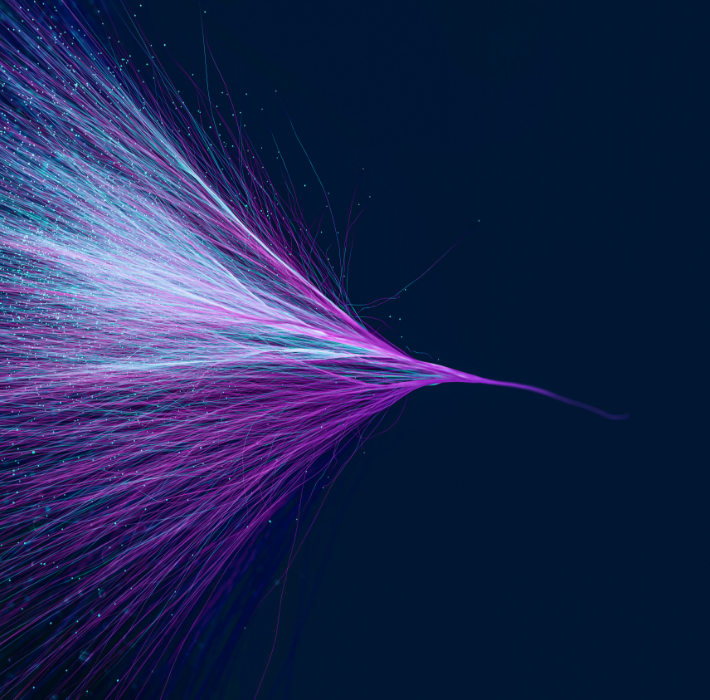If you’ve been looking at custom platform solutions like FileMaker, Quickbase, or Zoho, you’ve likely seen terms like “low-code” and “no-code” used. Put simply, these platforms allow users to create tools that would otherwise only be made possible via coding.
Traditionally, software would have to be built by developers, a process that requires years of experience and hours and hours of manpower. These developers build software using a programming language. You may have heard of Java, C++, or Python, but there are dozens of programming languages. The operating system on your computer, Microsoft Word, and the apps on your phone were all coded using a programming language that tells it what to do and when.
For comparison, consider the early home computer that ran MSDOS. Users were presented with a black screen, and had to type command prompts to navigate the computer and run software. Microsoft’s Windows was revolutionary because it created an operating system with a GUI that made navigation much easier and much more intuitive.
Coding allows a person or team of people to create virtually anything imaginable, but as mentioned, the process is time consuming. Low-code and no-code solutions utilize a graphic user interface (or GUI) that simplifies the process while all the “coding” happens in the background. It’s a way to allow users with limited coding experience to create what they need. It also allows experienced developers to save time on projects by streamlining the coding process.
Although low-code and no-code are often grouped together (and sometimes even erroneously used interchangeably), there is a difference. Low-code seeks to streamline the coding process. It makes creating platforms, databases, and applications require less time and involve less tinkering with strings of code. However, it still requires some understanding of coding to really get the most out of this software (this will vary by the software). While the average person could still make use of low-code software, a seasoned developer will still be able to do much, much more. FileMaker and Zoho are great examples of “low-code” platforms.
No-code removes coding from the equation entirely. While coding familiarity may help, the entire process is done within the confines of the software’s GUI. Of course, “no-code” could apply to just about any piece of software if the definition was truly that broad. It’s used to identify platforms like Airtable: databases that are possible to create without code, but are built for non-developers. They prioritize easy-to-understand solutions.
Both low-code and no-code platforms are changing the way businesses approach their software needs. These tools can still be very powerful, and by nature can create (and modify) custom tools in a fraction of the time it’d normally take to craft these solutions. It allows businesses to be much more nimble and dynamic; they can react quickly to new employee needs and customer demands.
If you’d like to learn more about how low-code platforms like FileMaker can help your business, you can reach out to Kyo Logic here for a free consultation.