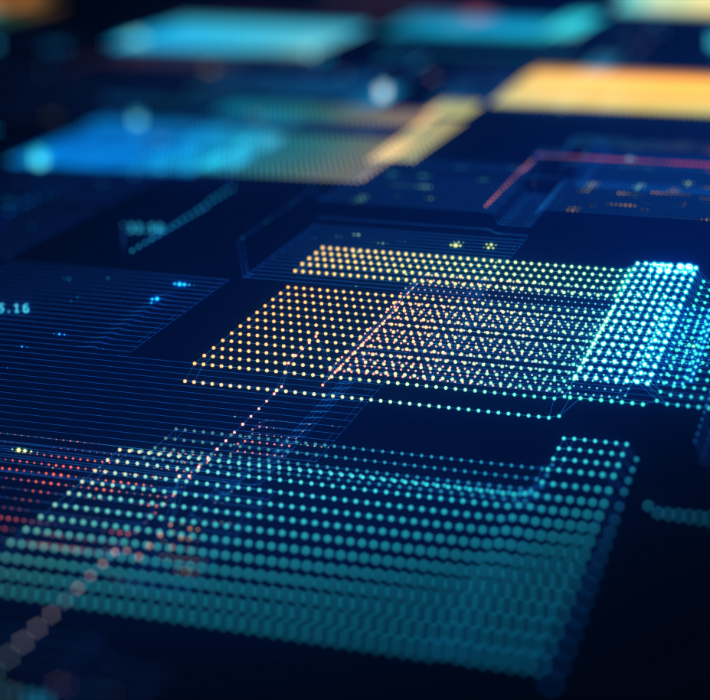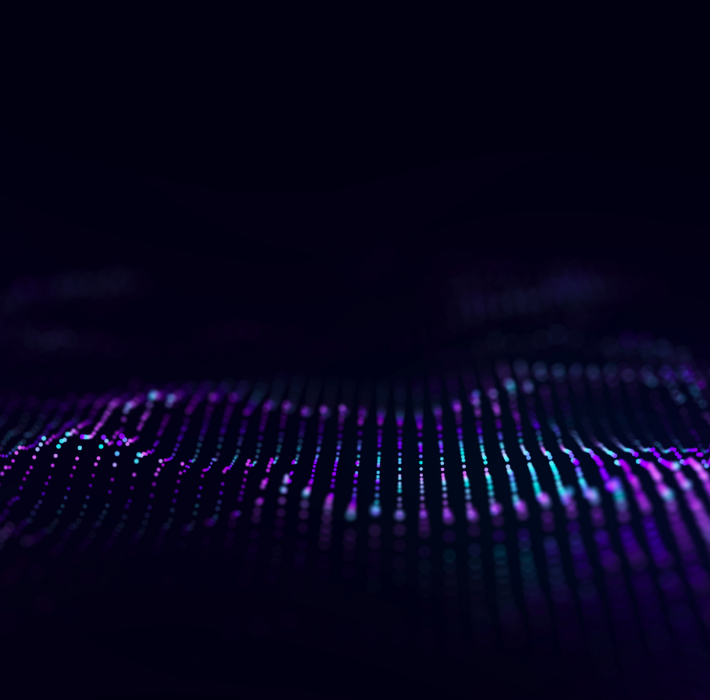In custom manufacturing, documenting complex formulations is a critical but challenging task. Whether creating proprietary chemical blends, intricate recipes, adopting changes in client specifications or specialized product formulations, manufacturers must precisely map ingredient relationships, maintain compliance, and optimize workflows. Managing these intricate details manually or with generic software often leads to errors, inefficiencies, and compliance risks.
To stay competitive, manufacturers need robust systems to simplify the documentation of complex formulations while ensuring accuracy and regulatory compliance. Custom ERP solutions provide the tools to streamline this process, enabling manufacturers to map intricate ingredient relationships and optimize their workflows effectively.
The Importance of Documenting Complex Formulations
Custom manufacturing demands precision in formulation documentation, as small errors can lead to significant consequences. Here’s why automating and optimizing formulation management is essential.
1. Managing Intricate Ingredient Relationships
Formulations often involve numerous ingredients with specific relationships, such as dependencies, ratios, or sequencing requirements. Manually managing these complexities increases the likelihood of mistakes and inefficiencies.
2. Ensuring Regulatory Compliance
Manufacturers must comply with strict industry regulations for labeling, ingredient traceability, and safety documentation. Failing to maintain accurate records can result in fines, recalls, or reputational damage.
3. Client Specification Changes
Clients frequently issue real-time changes in product specifications that must be adopted quickly and reflected throughout the process. An accessible, customized system allows these changes to be adopted rapidly and consistently and carries through to the final stage of issuing certificates of conformity.
3. Optimizing Production Workflows
Efficient formulation documentation ensures that production teams have clear, accurate instructions, minimizing delays and errors during manufacturing.
4. Maintaining Version Control
Custom formulations evolve over time, requiring manufacturers to track changes and maintain a clear audit trail. Manual systems often lack the ability to manage version history effectively.
5. Streamlining Collaboration
From R&D teams developing formulations to production teams executing them, seamless collaboration is essential. Without a centralized documentation system, communication gaps can disrupt workflows and reduce productivity.
How FileMaker Simplifies Formulation Documentation
FileMaker is an ideal platform for custom manufacturing because of its flexibility and ability to adapt to the unique challenges of documenting complex formulations. Here’s how FileMaker addresses these needs.
1. Mapping Complex Ingredient Relationships
FileMaker enables manufacturers to create detailed maps of ingredient relationships, ensuring accuracy and consistency in formulations.
Dynamic Ingredient Libraries. Store and manage a centralized database of ingredients, complete with properties, sourcing details, and compliance information.
Dependency Mapping. Define and automate relationships between ingredients, such as ratios, sequencing, or conditional dependencies.
Custom Calculations. Automatically calculate quantities, weights, or volumes based on predefined formulas, reducing errors and manual effort.
Definable Levels of Security. Specialized or highly confidential processes can be protected through the Filemaker security model.
Example. A cosmetics manufacturer can use FileMaker to document the precise ratios and dependencies of active ingredients in skincare products, ensuring consistent results and compliance with industry standards.
2. Automating Regulatory Compliance
FileMaker simplifies compliance by integrating regulatory requirements directly into the documentation process.
Automated Labeling. Generate compliant labels with ingredient lists, safety warnings, and certification information.
Traceability. Maintain a full history of ingredient sourcing, batch numbers, and usage, ensuring traceability for audits or recalls.
Real-Time Compliance Checks. Validate formulations against regulatory standards, flagging non-compliant ingredients or processes before production begins.
Example. An electronics manufacturer can analyze data real-time and issue certificates of conformity without delaying the production schedule.
3. Optimizing Production Workflows
FileMaker streamlines production workflows by providing teams with accurate, up-to-date documentation.
Centralized Documentation. All formulation details are stored in a centralized database, ensuring that production teams have instant access to the latest versions.
Batch-Specific Instructions. Automatically generate instructions tailored to specific production batches, including adjustments for scale or ingredient substitutions.
Integration with Production Systems. FileMaker integrates with MES (Manufacturing Execution Systems) and other tools to synchronize formulation data with production schedules.
Example: In a custom manufacturing environment production workers add production notes and comments that affect the batch run. These observations carry forward for future runs making the process better refined.
4. Version Control and Audit Trails
FileMaker’s built-in version control features help manufacturers track and manage changes to formulations over time.
Version Histories. Automatically log changes to formulations, including who made the changes and when.
Audit Trails. Provide clear documentation for regulatory audits or internal reviews, ensuring transparency and accountability.
Restoration. Easily revert to previous versions if needed, maintaining operational continuity.
Example: A display company can make order level changes to displays prior to shipping. This process ties in materials requirements as well as helping schedule the work requirements prior to shipping.
5. Enhancing Collaboration Across Teams
FileMaker fosters collaboration by centralizing data and providing intuitive access for multiple stakeholders.
Custom Dashboards. Role-specific dashboards ensure that R&D, production, and compliance teams can access the data they need.
Secure Access Controls. Restrict access based on roles, ensuring that sensitive information is visible only to authorized personnel.
Real-Time Updates. Enable seamless communication and data sharing across teams, reducing bottlenecks and miscommunication.
Example: A chemical manufacturer saw a dramatic decrease in floor traffic after adding automation to their production application. Workers now have required and updated information readily at hand without having to track changes manually. This change leads to better efficiency and elimination of errors.
Why FileMaker is Uniquely Qualified for Formulation Management
FileMaker offers several distinct advantages for managing complex manufacturing formulations.
Low-Code Flexibility. FileMaker’s low-code environment allows manufacturers to quickly build and customize solutions tailored to their unique needs.
User-Friendly Design. Intuitive interfaces make it easy for non-technical users to manage and update formulation data.
Integration Capabilities. FileMaker connects with existing ERP, MES, and compliance tools, ensuring a seamless flow of information across systems.
Scalable Solutions. As manufacturers grow or add new product lines, FileMaker’s scalability ensures that the system evolves with the business.
Cost Effectiveness. A custom FileMaker system can be deployed and maintained for significant savings compared to larger manufacturing systems.
Documenting complex formulations is a cornerstone of custom manufacturing, but traditional methods are often inefficient and error-prone. FileMaker provides a robust, flexible solution for automating formulation management, mapping intricate ingredient relationships, and maintaining compliance.
At Kyo Logic, we specialize in developing tailored FileMaker solutions that empower manufacturers to streamline formulation documentation and optimize workflows. Contact us today to learn how we can help your business achieve greater efficiency, accuracy, and compliance in managing complex formulations.