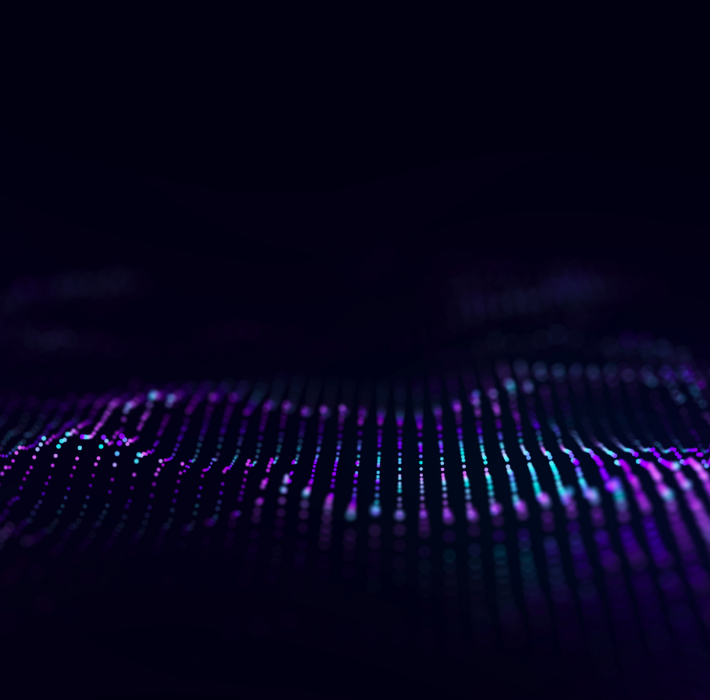The ability to access critical data quickly is essential. From retrieving patient histories to reviewing lab results, delays in accessing information can disrupt workflows, hinder decision-making, and compromise patient care. Efficient data access is at the core of effective clinic operations, and this is where FileMaker excels.
FileMaker provides medical clinics with a powerful, low-code platform that ensures rapid access to critical data. With its intuitive design and robust integration capabilities, FileMaker enables healthcare teams to retrieve, manage, and share information seamlessly. In this post, we’ll explore how FileMaker streamlines data access in medical clinics, enhancing logistics and improving patient outcomes.
The Importance of Quick-Turn Data Access in Medical Clinics
Quick access to data is vital for several key reasons:
- Timely Patient Care: Clinicians rely on immediate access to patient records, lab results, and treatment plans to make informed decisions. Delays can negatively impact diagnosis and treatment timelines.
- Operational Efficiency: Administrative staff need fast access to schedules, billing records, and resource inventories to keep the clinic running smoothly.
- Emergency Response: In urgent situations, such as medical emergencies or time-sensitive procedures, the ability to retrieve critical information quickly can save lives.
- Regulatory Compliance: Healthcare regulations like HIPAA require clinics to maintain organized and accessible records to ensure audit readiness and data security.
How FileMaker Facilitates Quick-Turn Access to Data
FileMaker empowers medical clinics to overcome common data access challenges through its customizable features and seamless integrations. Here’s how it works:
- Centralized Data Management
FileMaker acts as a central hub for all clinic data, consolidating information from various sources into a single platform. This eliminates the need to search across multiple systems or physical records, saving time and reducing errors.
- Unified Dashboards: Clinics can design custom dashboards that provide a comprehensive view of patient records, appointments, and operational metrics at a glance.
- Search and Filters: FileMaker’s advanced search functionality allows users to locate specific records instantly, using filters for criteria like patient name, date, or diagnosis.
- Real-Time Data Updates
With FileMaker, data updates are reflected in real time, ensuring that clinicians and staff always have access to the latest information.
- Dynamic Scheduling: Appointment changes, cancellations, or resource reallocations are updated instantly, keeping everyone on the same page.
- Live Patient Records: Lab results and clinical notes entered into the system are immediately available to authorized users, enhancing care continuity.
- Mobile and Remote Access
FileMaker’s mobile capabilities enable healthcare providers to access data anytime, anywhere. Whether using a tablet during a patient consultation or retrieving information remotely, FileMaker ensures that critical data is always within reach.
- FileMaker Go: This mobile app allows clinics to extend their workflows to mobile devices, enabling quick access to data at the point of care.
- Cloud Integration: FileMaker integrates seamlessly with cloud storage solutions, ensuring secure access to data for remote teams or multi-location clinics.
- Seamless Integration with Existing Systems
FileMaker can integrate with other critical tools and systems used in medical clinics, ensuring a seamless flow of data.
- EHR Systems: FileMaker connects with Electronic Health Record (EHR) platforms to provide clinicians with a unified view of patient information.
- Lab Management Systems: Integration ensures that lab results are instantly accessible within the FileMaker interface.
- Billing and Scheduling Software: FileMaker streamlines administrative workflows by syncing with financial and scheduling tools.
Applications of FileMaker for Quick-Turn Data Access
Here are some practical ways FileMaker supports quick data access in medical clinics:
- Patient Check-Ins: FileMaker enables quick retrieval of patient histories during check-ins, reducing wait times and ensuring clinicians are prepared for appointments.
- Diagnostic Support: Lab results and clinical notes can be accessed in real time, allowing healthcare providers to make accurate and timely diagnoses.
- Resource Tracking: FileMaker provides instant visibility into resource availability, such as exam rooms, equipment, or medical supplies, ensuring efficient allocation.
- Emergency Situations: During emergencies, FileMaker ensures that critical patient information—such as allergies, medications, and prior diagnoses—is available immediately, aiding in life-saving decisions.
Benefits of Using FileMaker for Data Access in Medical Clinics
- Enhanced Patient Care: Faster data retrieval translates to better, more informed care decisions, improving patient satisfaction and outcomes.
- Operational Efficiency: FileMaker eliminates bottlenecks by providing staff with the tools to locate and update information quickly, streamlining workflows across departments.
- Regulatory Readiness: With organized, accessible records, clinics are better prepared for audits and compliance checks.
- Cost Savings: By reducing delays and manual processes, FileMaker helps clinics optimize resource use, lowering operational costs.
At Kyo Logic, we specialize in developing custom FileMaker solutions tailored to the unique needs of medical clinics. Our expertise includes:
- Designing intuitive dashboards for centralized data management
- Integrating FileMaker with EHR and lab systems for seamless data flow
- Implementing mobile solutions to enable remote access for clinicians
- Ensuring compliance with healthcare regulations like HIPAA through secure data management practices
By partnering with Kyo Logic, clinics can harness the full potential of FileMaker to achieve faster, more efficient data access and deliver exceptional patient care.
For medical clinics, quick-turn access to data is no longer a luxury—it’s a necessity. FileMaker provides a powerful, customizable platform that enables clinics to retrieve, manage, and share information seamlessly, enhancing both operational efficiency and patient care.
At Kyo Logic, we understand the critical role of data access in healthcare logistics. Contact us today to learn how our FileMaker solutions can transform your clinic’s operations and empower your team with the tools they need to succeed.