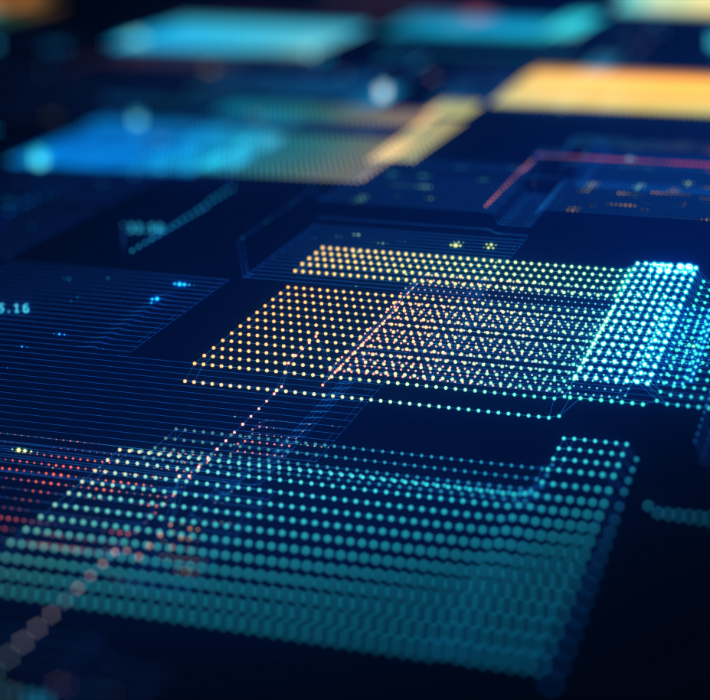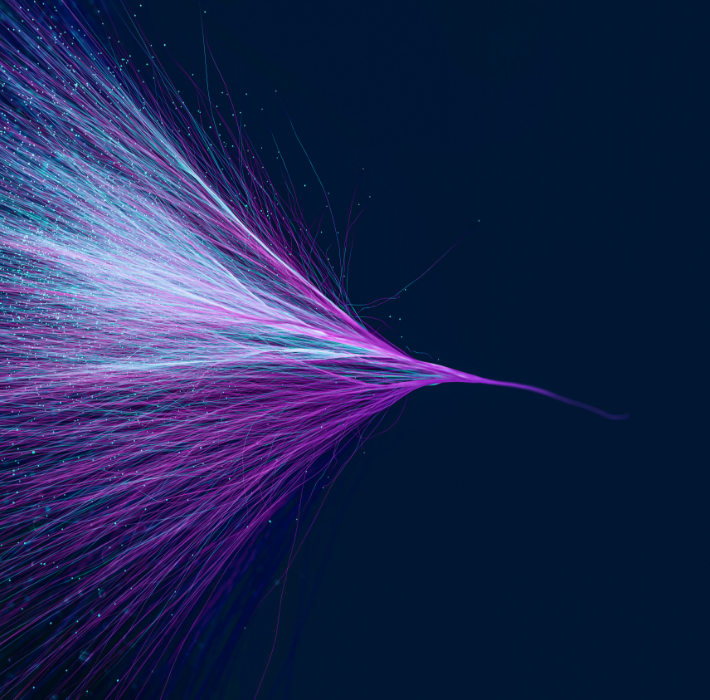FileMaker is often the system of record for projects, cases, inspections, and client interactions. Yet meeting coordination frequently happens outside the system that owns the data, in inboxes, chat threads, or third-party scheduling tools. Over time, this disconnect creates friction, missed context, and unnecessary manual work.
Sending calendar invites directly from FileMaker helps close that gap. It allows meetings and appointments to be generated as part of a workflow, tied directly to the records that define them, without introducing plug-ins, external APIs, or additional services.
Using only native functionality available as early as FileMaker Pro 18, FileMaker can generate standard iCalendar (.ics) files and send them as email attachments that are recognized by most modern calendar clients.
How iCalendar Invites Work
Calendar invitations are distributed as .ics files that follow the iCalendar (RFC 5545) specification. When attached to an email, calendar applications such as Outlook, Apple Calendar, and Google Calendar detect the file and prompt the recipient to accept, decline, or tentatively accept the event.
From FileMaker’s perspective, this is a simple process:
- Assemble the meeting details in iCalendar format
- Write the formatted text to a .ics file
- Attach the file to an email
Because .ics files are plain text, FileMaker’s Data File script steps provide everything needed to create them programmatically.
Why This Matters in Real FileMaker Systems
Automated calendar invites are most valuable when they are driven by record state and business logic rather than manual steps.
Common scenarios include:
- Project and client meetings
Automatically generate calendar invites when a project meeting is scheduled or updated, ensuring all participants receive consistent details tied directly to the project record. - Inspections and site visits
Send calendar invites to inspectors or field staff when inspections are assigned, reducing missed appointments and improving coordination across time zones. - Healthcare or laboratory scheduling
Create appointment invites directly from FileMaker without relying on third-party scheduling platforms that may introduce compliance or data exposure concerns. - Internal reviews and approvals
Schedule internal handoffs, audits, or review meetings as part of a controlled FileMaker workflow, keeping operational events aligned with the data that drives them. - Automated follow-ups
Trigger calendar invites based on record changes such as contract approval, equipment readiness, or milestone completion, removing manual coordination steps.
In each case, the calendar invite becomes an output of the system, not a separate process users must remember to perform.
Important iCalendar Considerations
While the overall approach is straightforward, there are several rules and quirks to be aware of when generating .ics files.
- Line length limits
Each line must be no longer than 75 characters. Longer values, such as meeting titles or descriptions, must be folded onto additional lines. Continuation lines must begin with a space or tab character. - Time zones and daylight saving time
Date and time values should be carefully formatted, typically using UTC (Z) timestamps. Incorrect handling can cause meetings to appear at the wrong time for recipients. - Invitation behavior
The METHOD property determines whether recipients are prompted to respond (REQUEST) or whether the event is simply added to their calendar. This choice affects how invites behave across different clients.
Handling these details correctly is what separates a working proof of concept from a reliable production workflow.
Example iCalendar Event Data
Below is an example of a complete .ics file generated from FileMaker:
BEGIN:VCALENDAR
VERSION:2.0
PRODID:-//Meetings_Manager//FileMaker Pro//EN
METHOD:REQUEST
BEGIN:VEVENT
SUMMARY:FileMaker Pro Meeting Invite Creation Demo
UID:4821265E-F188-4A3B-9B47-6B62023885B8@fakemeetingscompany.com
DTSTAMP:20260128T185213Z
DTSTART:20260128T233000Z
DTEND:20260129T000000Z
LOCATION:Online Only
DESCRIPTION:
ORGANIZER;CN=Kyo Logic:mailto:kyoLogic@testEmail.test
ATTENDEE;CN=Test Person:mailto:testEmail@testEmail.test
SEQUENCE:2
END:VEVENT
END:VCALENDAR
Each field maps directly to meeting data that typically already exists in FileMaker, including start and end times, attendees, and organizer information.
Creating the .ics File in FileMaker
Once the meeting data is formatted correctly, generating the file itself is simple.
The basic steps are:
- Create a Data File, for example invite.ics
- Open the Data File
- Write the formatted iCalendar text to the file
- Close the Data File
Because the file contents are plain text, no special encoding or additional processing is required.
Sending the Calendar Invite
After the .ics file is created, it can be attached to an email using any supported FileMaker email method, including SMTP or the user’s default email client.
From the recipient’s perspective, the email behaves like a standard calendar invitation. The event can be accepted, declined, or added to their calendar depending on the calendar client and the invite settings.
Common Pitfalls to Watch For
When implementing calendar invites in real systems, a few issues tend to surface:
- Incorrect or inconsistent time zone handling
- Missing or duplicated UID values when updating events
- Line folding errors that cause invites to be ignored silently
- Different behavior across calendar clients, especially between desktop and web-based calendars
Testing with multiple clients and real email addresses is strongly recommended.
Extending the Pattern
Once basic invite generation is in place, the same approach can support more advanced workflows:
- Updating existing calendar events by incrementing the SEQUENCE value
- Supporting multiple attendees dynamically
- Sending cancellation notices
- Logging invite creation and updates back into FileMaker
These extensions make calendar invites a first-class part of a FileMaker system, rather than a one-off feature.
Putting It All Together
By generating calendar invites natively, FileMaker can participate directly in scheduling workflows without relying on external tools or services. This keeps coordination close to the data, reduces manual steps, and improves consistency across teams and systems.
Open the Meetings With Calendar Invites file, enter your meeting details, add attendees and an organizer, and send your first calendar invite directly from FileMaker.
If you’d like any help setting this up or have questions, give us a shout here.